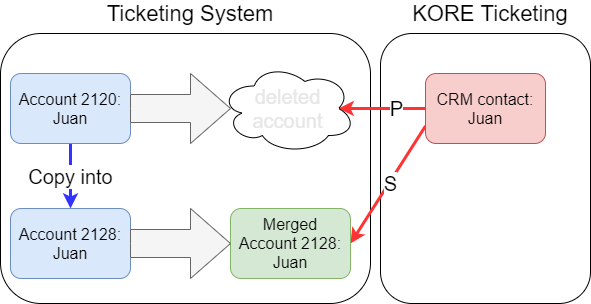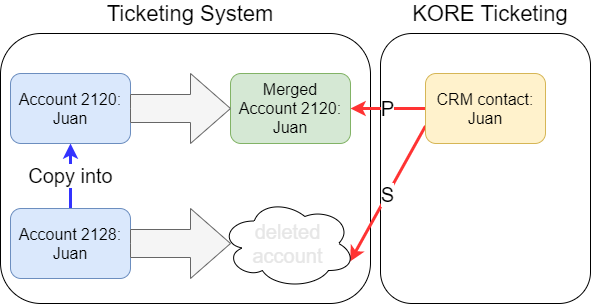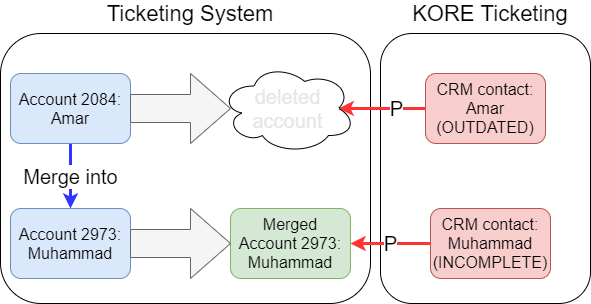Overview
Some situations will cause the ticketing system (such as Archtics) and KORE Ticketing to get out of sync with each other. By far, the most common situation is when ticketing accounts are merged or deleted. This results in your CRM still showing data that no longer exists in the ticketing system. You’d be unable to open, edit, or delete the CRM contact with Ticketing Data Manager (TDM). Special care must be taken to avoid this.
Best practices
Delete any associated CRM contacts prior to deleting a ticketing account. KORE Ticketing monitors your CRM for any deletions. We will delete the associated data from our copy of your database shortly afterward. (To protect your data, we do not automatically delete it from the ticketing system.)
If you plan to merge or delete data in the ticketing system using a bulk operation, please reach out to your Customer Success representative first so we can assist you and ensure you get the results you want.
Deletions in the ticketing system don’t propagate
You might want to delete ticketing accounts if you’re cleaning up your database during the off-season. You also may need to delete ticketing accounts to comply with privacy laws such as the General Data Protection Regulation (GDPR) or the California Consumer Privacy Act (CCPA). However, this will not delete any data from KORE Ticketing or your CRM.
During each incremental update, we retrieve all the ticketing system records which have a timestamp newer than the time of the previous incremental update. However, a deleted record isn’t visible through the ticketing system's API since it was deleted. The ticketing system vendors don't inform us of those deletions, so KORE Ticketing can’t do anything in response. As a result, the data will remain visible in your CRM.
If you open a CRM contact whose corresponding ticketing account was deleted, the contact’s data will still be shown. However, if you try to open this record using TDM, an “Account Not Found” error will be shown. This is because TDM contacts the ticketing system first to ensure it has the latest data, but the record no longer exists in the ticketing system and so it can’t be loaded.
Contact the KORE Support team if you need to change or delete a CRM contact in this state. This is especially important if you deleted a ticketing account to comply with GDPR or CCPA.
Other times, it may be desirable to leave these in KORE Ticketing so that the purchase and attendance records are still included in reports.
Merging ticketing accounts
Ticketing systems merge accounts in two steps. First, the contents of one account are copied into another pre-existing account. Next, that first account is deleted. However, the ticketing system does not inform us that either account has been altered; we don’t receive this information during an incremental update. KORE Ticketing will still point to the deleted ticketing account as described above, and the merged ticketing account will only be sent to us in an incremental update if and when new activity occurs. As a result, the associated CRM contact(s) will not be changed at this time.
Single CRM contact
If both ticketing accounts were associated with a single CRM contact (that is, they were deduplicated), the ticketing system may delete the primary account during the merge. (Remember, the ticketing system has no idea which ticketing account we consider primary.) That CRM contact can no longer be opened with TDM; an “Account Not Found” error occurs even though the CRM contact’s secondary ticketing account still exists.
To fix this, open a Support ticket and request that we manually update the mapping.
If by chance the secondary ticketing account were deleted instead, no problem would be evident. Since the CRM contact already had data from both ticketing accounts, nothing would appear to be missing. The CRM contact would list a nonexistent secondary ticketing account, but no harm is done. The next time the merged ticketing account is updated, the update will be copied into your CRM since it’s the primary ticketing account.
Two CRM contacts
If the merged ticketing accounts were each associated with separate CRM contacts, then one of the contacts will have a broken connection. That CRM contact can no longer be opened with TDM. The other CRM contact will only display a portion of the ticketing account data associated with it.
For example, suppose Amar changes his name to Muhammad and creates a new ticketing account. If he uses a new email address and a different phone number, we might not be able to identify his new account as a duplicate. If those two ticketing accounts are later merged, we won’t know that the purchase history associated with the name Amar should now be shown in the CRM as part of Muhammad’s information.
To fix this, open a Support ticket and request that we migrate the records from the old CRM contact to the new one.
Ticketmaster-initiated deletions (Archtics only)
On a nightly basis, Ticketmaster automatically deletes Archtics accounts which meet all of the following criteria:
- Account is not of the “Account Rep” type
- Account has none of these activities in the past 12 years:
- Account Manager login
- Email subscriptions
- Ticket activity
- Journal
- Account has never had a donation activity
(These criteria are set by Ticketmaster and are subject to change without notice here.)
Like any other deletion, we are not informed of the deletion and thus take no action on it. The data will persist in KORE Ticketing and be viewable in your CRM, but you will not be able to edit it using TDM.