Overview
KORE Ticketing & Fan Engagement and KORE Data Warehouse & Analytics both help clients who need to manage a lot of data. But since there’s already so much data, it takes a while to download and process it the first time. You can keep using AXS / Flash Seats just like normal during the process, and the updates you make will still get sent to KORE later.
Note: Ticketing system data is a "source of truth". If you already have information about someone in your CRM, information from AXS or Flash Seats will overwrite it. However, null (blank) fields won't overwrite CRM data unless you use a configuration setting to request that.
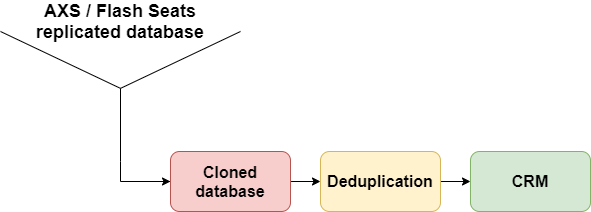
Importing the data
To provide comprehensive data and reports, we make a complete copy of your entire database. AXS and Flash Seats use separate databases, so we must treat them as separate integrations in a MultiDB setup. First, AXS and Flash Seats ensure that your data isn't stored in the same databases as any non-KORE customers. Then, they provide us with direct read-only access to their replicated databases (Amazon Redshift).
Once we have read access, we begin by selecting a timestamp to use as a stopping point—for example, we might decide to include all data entered before 12:00:01 (one second after noon) today. This is important because it tells us where to begin our incremental updates later. We then copy all that data into a new SQL Server database. (This database is exclusively for your data and does not contain data for any other KORE customer.) This SQL Server database also runs on AWS (Amazon Web Services), which greatly reduces the cost of this data transfer.
Deduplication and processing
Once your data up to the selected timestamp has been copied, we begin processing it. This includes running our deduplication process and creating CRM contacts and accounts. (Because the data is deduplicated, your CRM will seem to have fewer contacts and accounts than AXS / Flash Seats does once we finish.) It may take up to a full week for our systems to process so much data, but don’t worry—progress is being made. Once the data is processed, it is available through your CRM software.
That data available through the CRM is a bit outdated, though, since it took days or weeks to download and process. After this initial load completes, we begin a large incremental update which captures all the changes made in AXS / Flash Seats during this process. This update covers everything that changed between the original timestamp (that is, when we first began copying data) and the present. The process will take a few hours longer than a normal incremental update since we’ll be importing much more data than is typical, but once it finishes, you can now use the Ticketing Module and all its tools in your CRM.
Preexisting CRM records
In certain circumstances, preexisting CRM records could be overwritten with outdated information. This problem is most likely to be encountered during the initial load. It can occur because KORE Ticketing treats the information it receives from AXS / Flash Seats as true. If a ticketing account is matched to a preexisting CRM contact during deduplication and we have not previously matched a ticketing account to that CRM contact, then the CRM contact will be updated using that AXS / Flash Seats data. This will overwrite any conflicting details in the preexisting CRM contact.
For example, you might have a preexisting CRM contact for Gabriel Tremblay which is connected to your CRM account for Sporting Service Solutions Inc. But if Gabriel has an outdated AXS account from when he previously worked at TryNowDo Ltd and purchased tickets from you on that company’s behalf, his CRM contact details would be updated using the outdated contact information from that AXS account. Then, his CRM contact would be connected to your TryNowDo Ltd CRM account.
If Gabriel has two AXS accounts, one for each employer, then we would mark the first one we find as the CRM contact's primary ticketing account. If we instead happen to find the AXS account he uses at Sporting Service Solutions Inc first, then Gabriel's CRM contact would not be overwritten with the outdated details from the secondary AXS account (TryNowDo Ltd).
It is possible to later change which AXS account is the primary one for a CRM contact. See Deduplication and the mapping table for further details.
