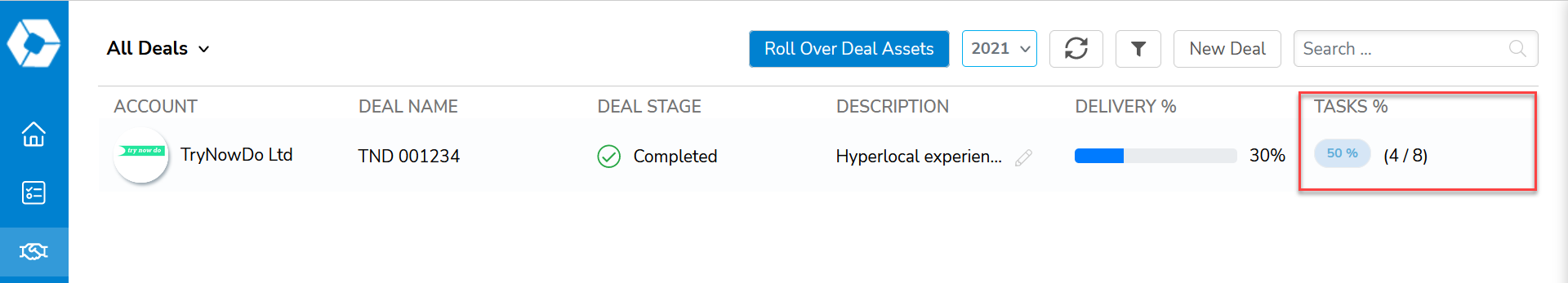Overview
Activate makes it easier to manage delivery of assets and track the tasks necessary to deliver them. The completion progress bars offer a quick summary of your team's progress. They are available in two places: the Deals page and each individual deal's Assets tab.
Asset delivery
On the main Deals page, each deal has a Delivery % column and progress bar. The percentage is calculated from all assets in the deal. For this calculation, the total quantity contracted for each asset is considered. Every asset is weighted equally. (This is the same percentage shown in the deal's Overview tab as the "overall status".)
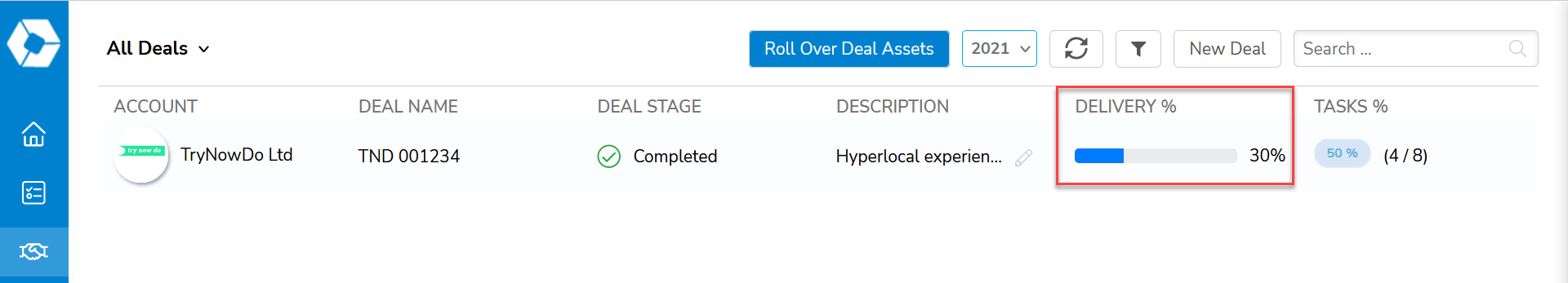
On an individual deal's Assets tab, each asset has its own progress bar. This is calculated from the contracted quantity of that asset. The Delivery column shows the percentage of assets that have been delivered and scheduled. If you hover your mouse over the progress bar, you can view the actual quantities and percentages.
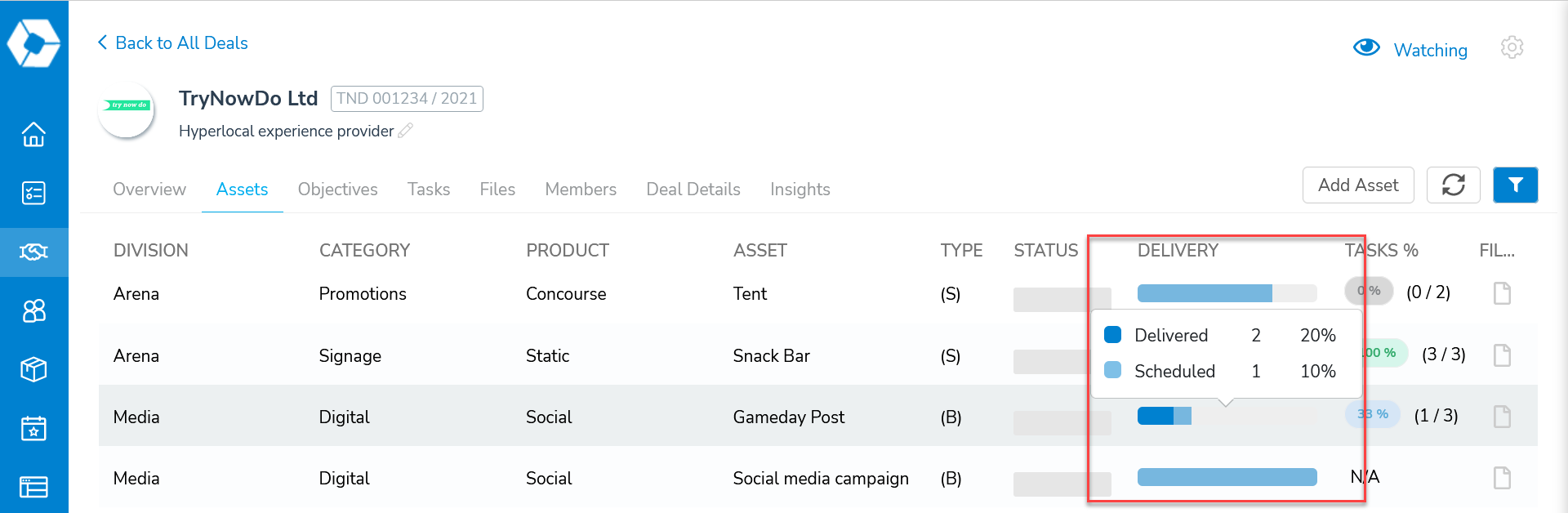
Task completion
The Tasks % column shows the percentage of tasks that have been completed. On a deal's Assets tab, each asset has its own percentage which is calculated from the tasks associated with that asset. All tasks are weighted equally. If no tasks are connected to the asset, it displays N/A.
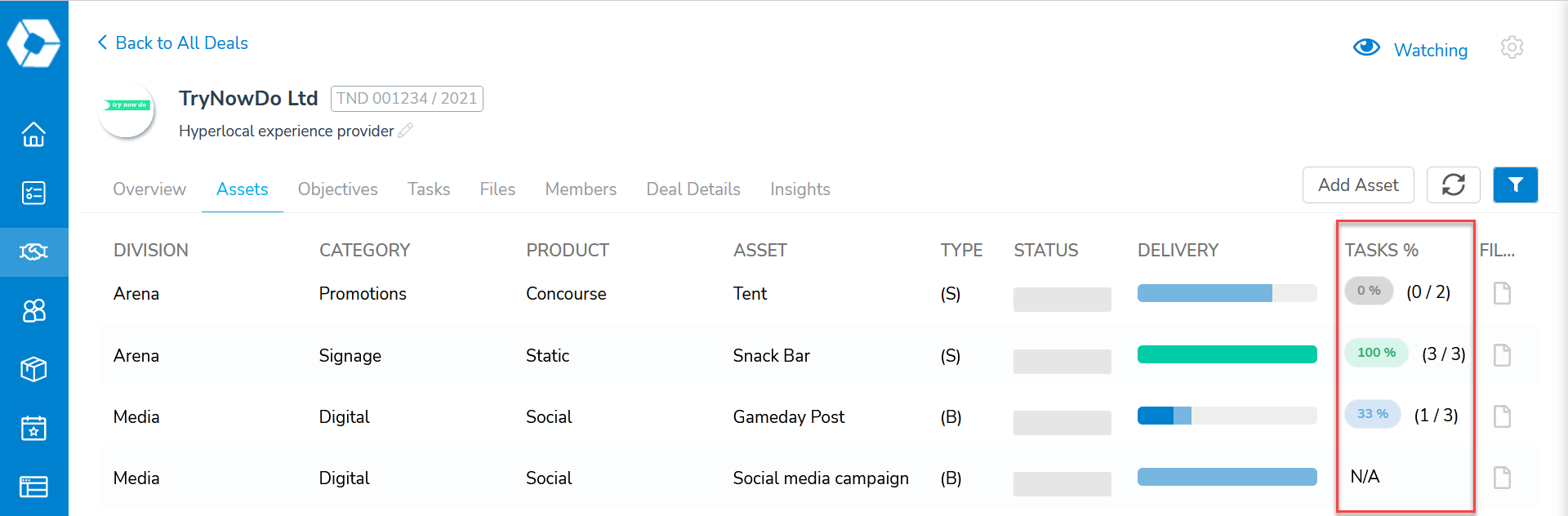
The task completion percentage for an asset can be changed manually, which may be useful when tasks are of significantly different complexity. To do so, click an asset's Task % field and select an option. Even if there are no tasks for that asset, you can still manually set a percentage.
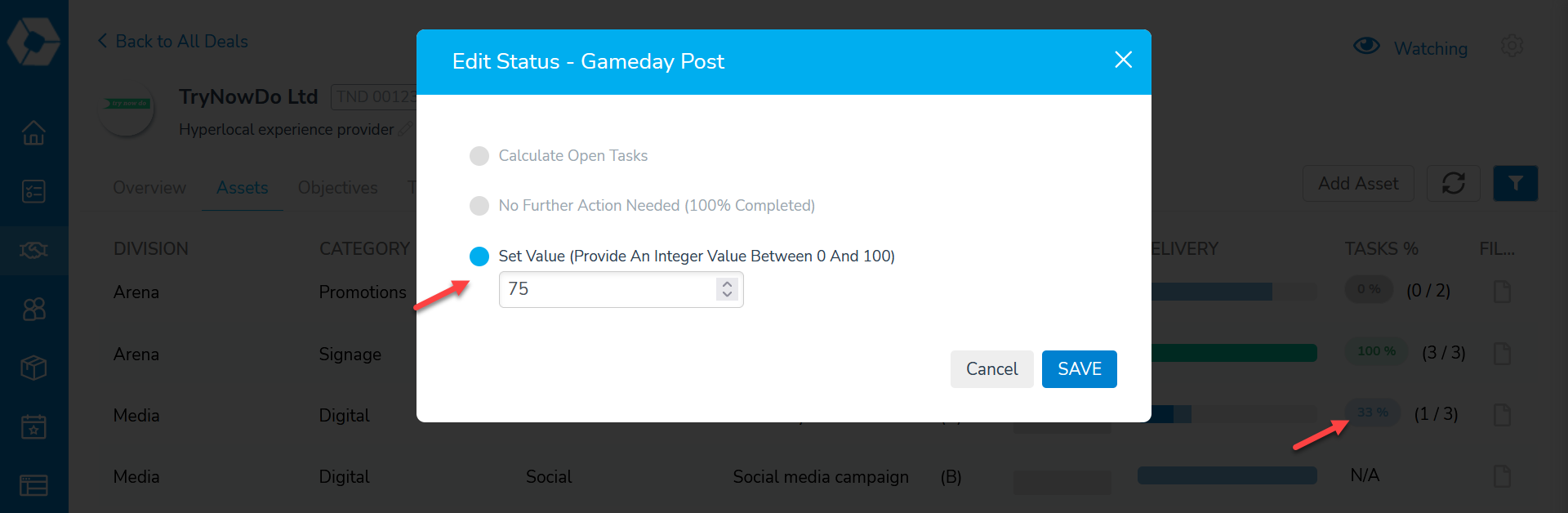
Non-team members can only see tasks they are the creator or a member of. The percentages shown to a non-team member are calculated only from the tasks they can see, which may not be all tasks connected to the asset or deal.
On the main Deals page, the percentage is calculated from all tasks associated with the deal or its assets. All tasks are weighted equally.