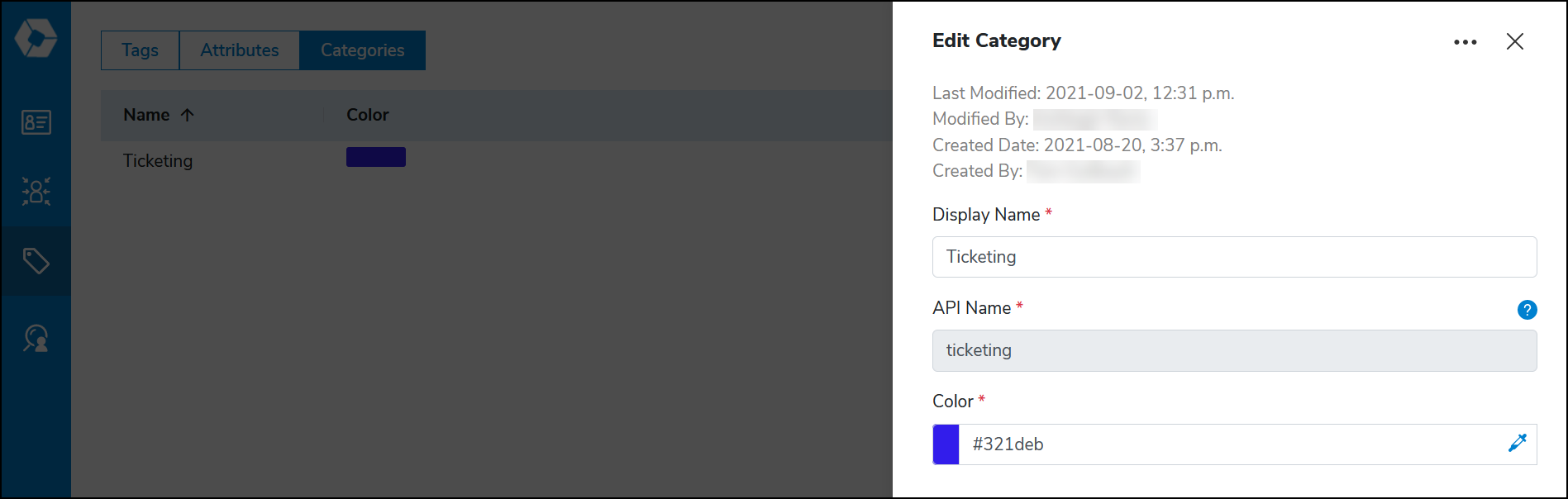When you create tags and attributes, you must assign them to a category. This helps organize them and make them easier to sort in tools like the Audience Builder.
To create a new Category, navigate to Tags & Attributes > Categories > New Category.
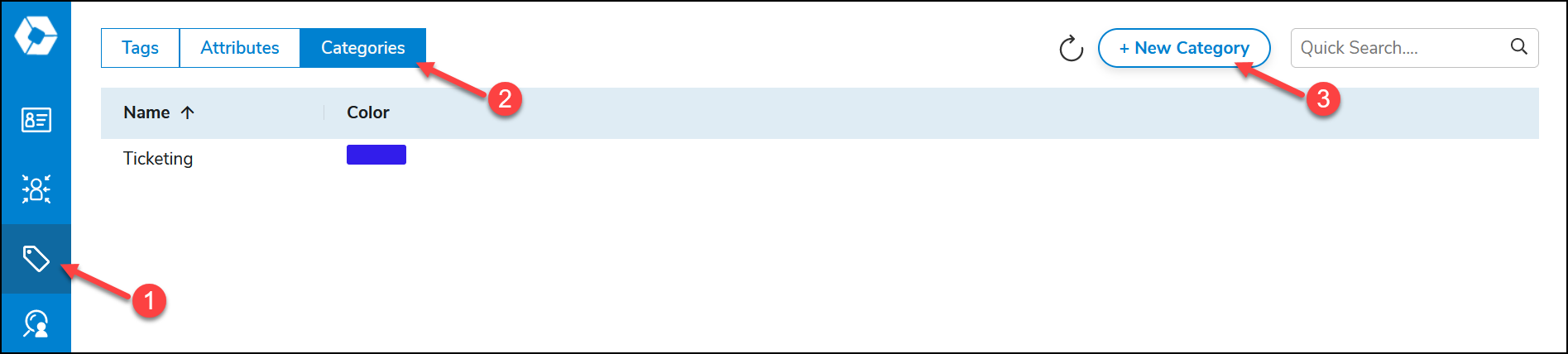
Enter the details in the panel and click Save when done. For the category color, you can enter a hex value or use the color picker.
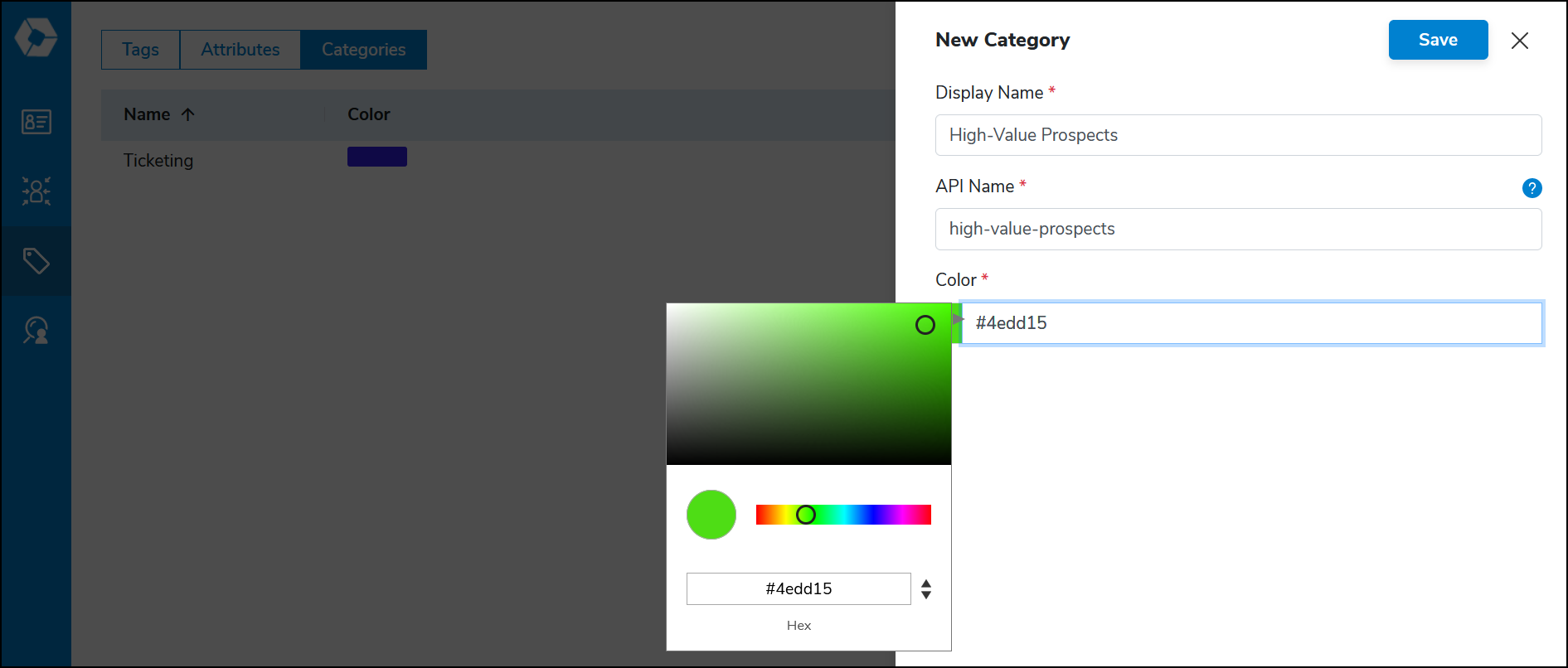
You can edit an existing category by clicking it in the table, but the API name cannot be changed. The edit panel also shows who created and last edited the category.