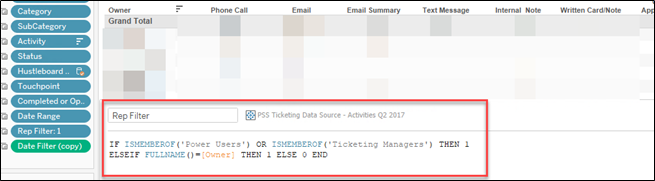In KORE Sponsorship and Ticketing, the Activity Reports utilize user-level filtering. This restricts access to the reports to the specific classes of users who should be able to view them. User levels are customizable and can include seniority, ownership of activities, or various other criteria.
This filter uses a calculated field in Tableau and is based on assigned groups in Tableau Server. In the example below, the calculated field is "1" (true) for Power Users, Ticketing Managers, and the Owner of the activities, allowing them to view the data. For other users, the calculated field is "0" (false) and they are unable to view the dashboard.
IF ISMEMBEROF('Power Users') OR ISMEMBEROF('Ticketing Managers') THEN 1
ELSEIF FULLNAME()=[Owner] THEN 1 ELSE 0 END
The fields are interchangeable based on the reports’ purpose and who the end users should be. For more information and other ways to use user-level filtering, Tableau provides the following guides: