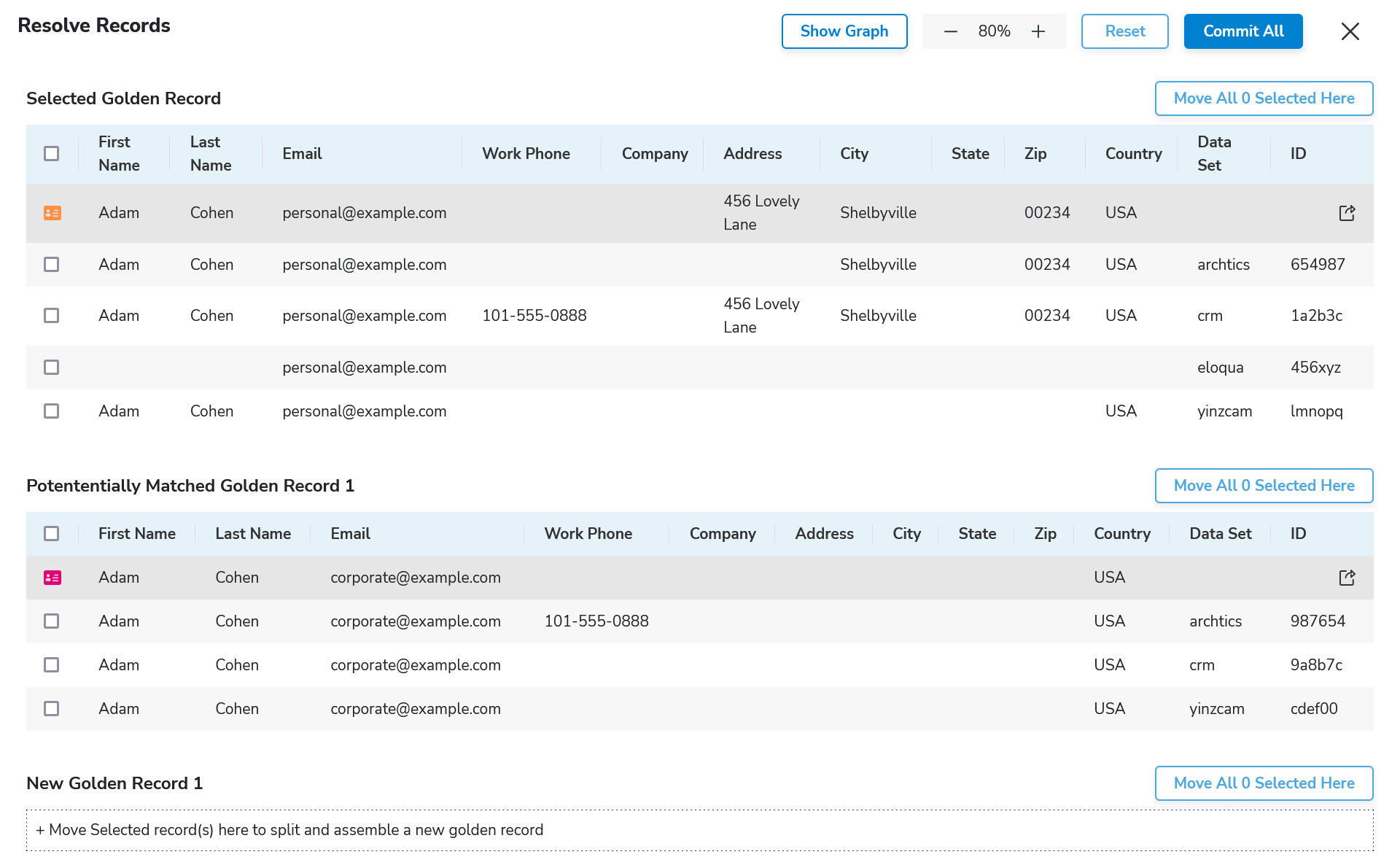This feature is in active development and is currently only available to beta testers. This page may not reflect the latest changes.
Overview
A Golden Record represents the best data you have about an individual, pulled together from any number of records. However, there are circumstances where more than one Golden Record might refer to the same individual.
In Helix, we refer to the evaluation and resolution of potential duplicate Golden Records as "data stewardship". Helix can detect many potential duplicates, but human judgment is required to determine how to proceed.
If a Golden Record has potential duplicates:
- the Golden Record will have a tools icon in the main table
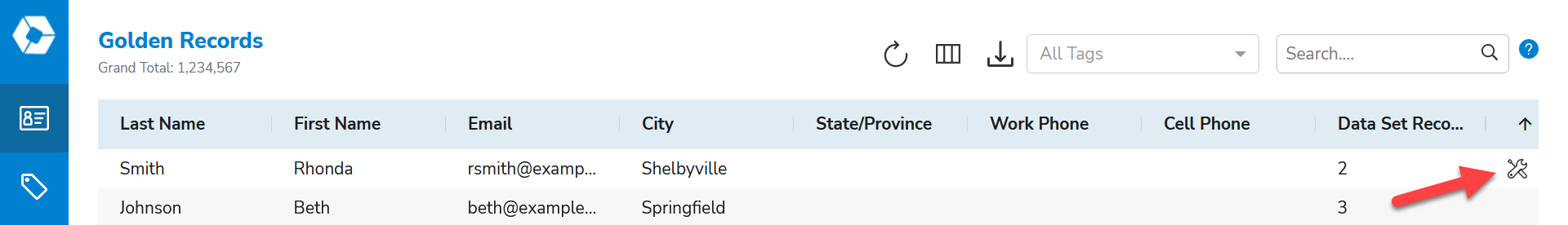
- and the Golden Record will have a Data Stewardship button in the detailed view
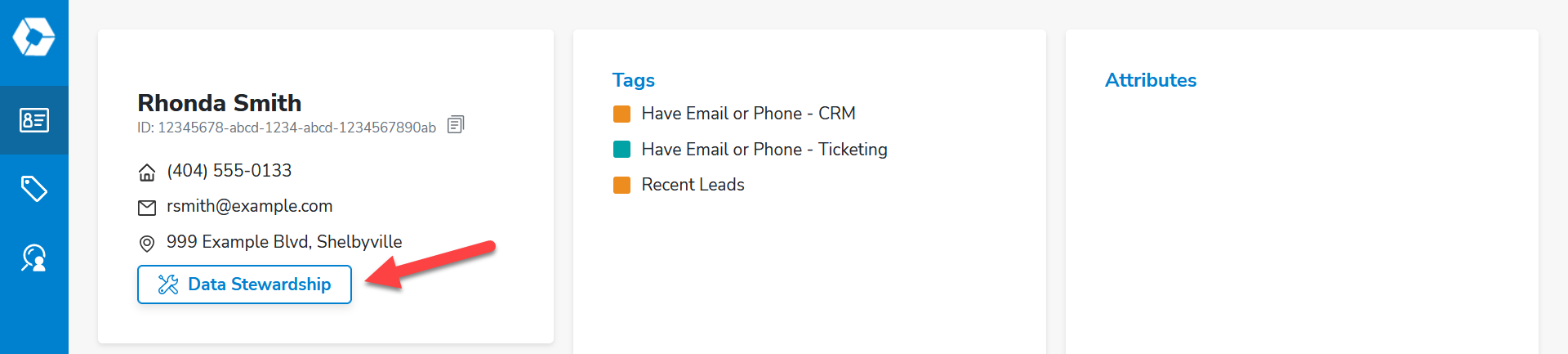
In the main table, you can click any column's heading to sort by that column. Click again to reverse the sort direction. This allows you to view all Golden Records with potential duplicates.
Where do potential duplicates come from?
There are three main sources of potential duplicates: CRM data, changes to the Golden Record rules, and updates to data set records.
CRM data
If you enable the Sync Golden Records to CRM feature, Helix tries to build a Golden Record for each CRM contact you have. If an individual has more than one contact record within your CRM (such as personal and corporate accounts, or a married couple with a combined contact record in addition to the individuals' CRM contacts), there could be a separate Golden Record for each one. Depending on the circumstances, you might want to combine the two CRM contacts into one or you might prefer to leave them separate.
Helix can't determine what to do in these cases, so a human needs to decide if the Golden Records should be consolidated or not.
Golden Record rule changes
Once your rules are established, Helix will create Golden Records using them. However, the rules can be edited later. To prevent data loss, Helix does not delete the previously constructed Golden Records after a rules change.
If there is a data set record that previously didn't match a Golden Record (causing Helix to create a new Golden Record for it) and the rules would now match that data set record to the preexisting Golden Record, Helix flags the two Golden Records as potentially representing the same individual.
Data set record updates
The data sets from vendors are not static. It's common for people to change their names, addresses, phone numbers, and much more. When Helix receives these updates, the record may no longer meet the rules necessary for it to be part of a Golden Record. Alternatively, a data set record previously connected to one Golden Record may now match a different Golden Record instead.
Evaluate potential duplicates
Click an affected Golden Record's Data Stewardship button. This will open a page similar to the Inspector, but two or more Golden Records will be listed.
Use the graph to understand why Helix thinks the records may be related. In this example, a customer changed her data in Marketo after a Golden Record had already been created:
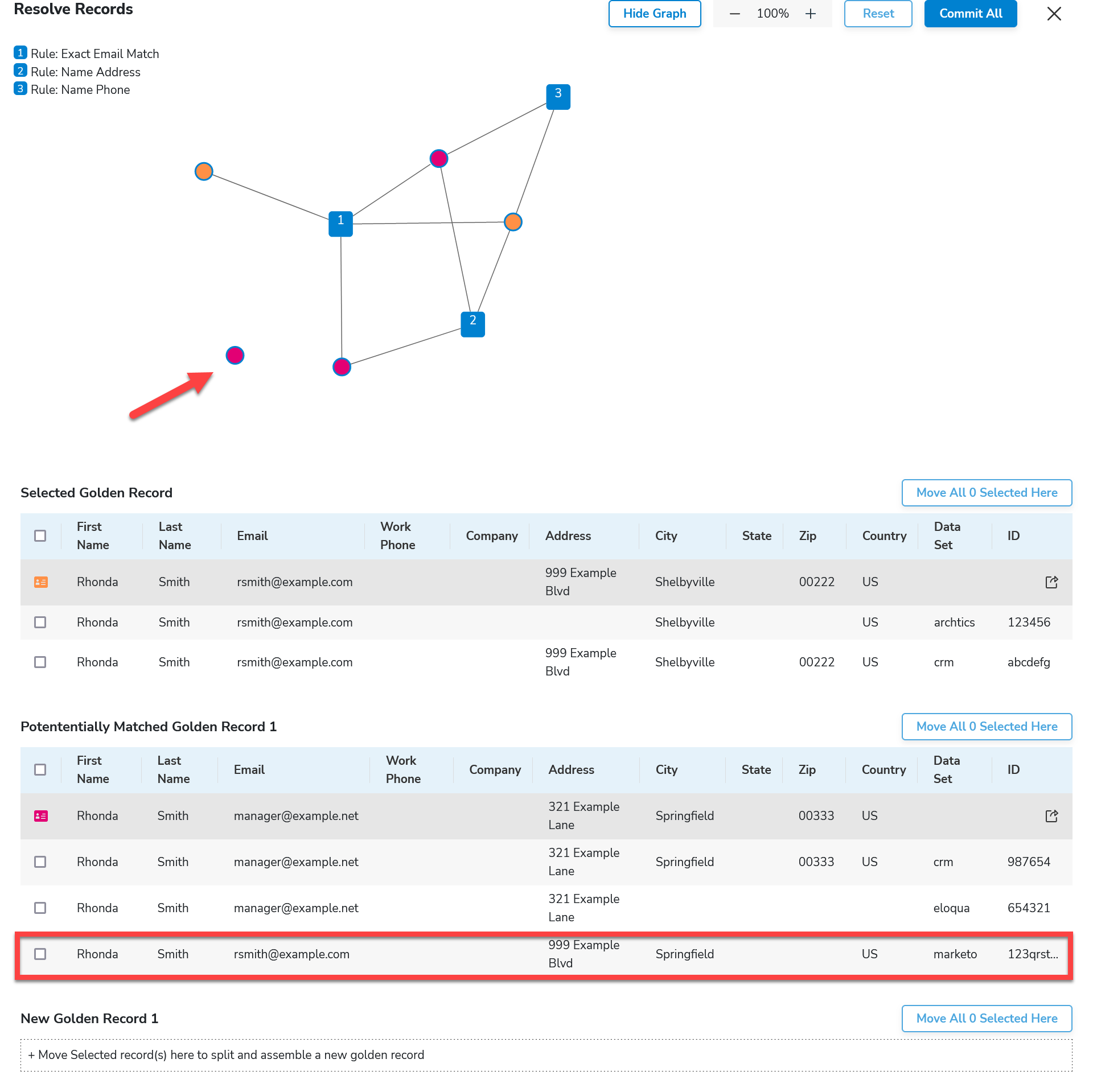
Because she replaced her work details with her personal details in Marketo, that data set record no longer has a graph connection to the Golden Record it was originally tied to (pink). If the Golden Records were created from scratch today, that data set record would instead connect to the other Golden Record (orange) via rules 1 (Exact Email Match) and 2 (Name Address). Helix allows us to use human judgment to decide if both Golden Records represent the same individual.
However, the graph may not always reveal how Golden Records came to be potential duplicates. In this example, suppose the third matching rule (Name Phone) was added sometime after Helix initially created these two Golden Records:
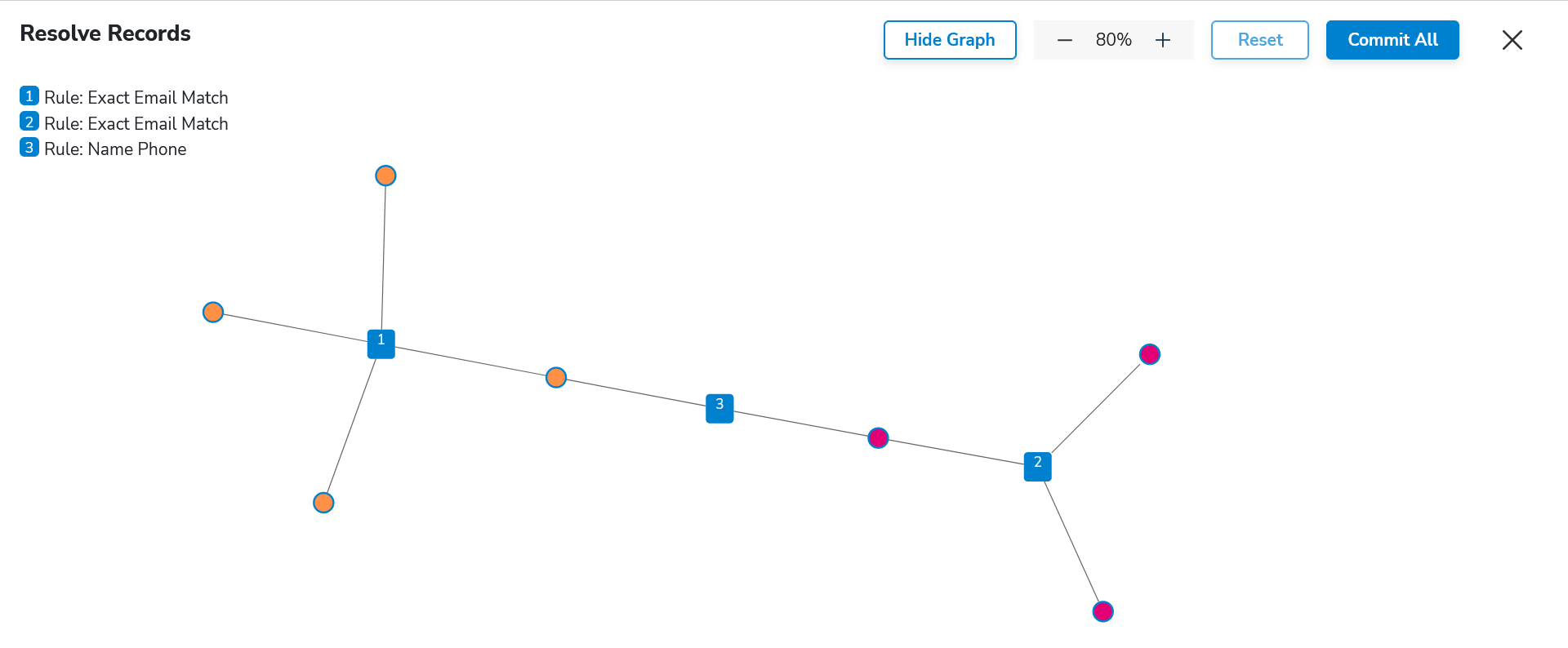
In this example, Helix would create a single Golden Record from these data set records if it were processing them for the first time today. But because two Golden Records already exist, Helix will not merge them without human approval.
Resolve potential duplicates
You can combine the Golden Records into a single surviving record, or you can leave both Golden Records in place while also moving a data set record from one Golden Record to another. It's also possible to create a completely new Golden Record if needed.
Important: You must click the Commit All button to save your changes. Nothing is written to the database until you do. Once you click Commit All, your changes cannot be undone.
Each data set record has a checkbox at the beginning of its line. Check the data set records you wish move, then click the Move All # Selected Here button for the Golden Record those data set records should belong to. Click the Reset button if you want to reset your changes, or the Commit All button to save your changes. This cannot be undone.
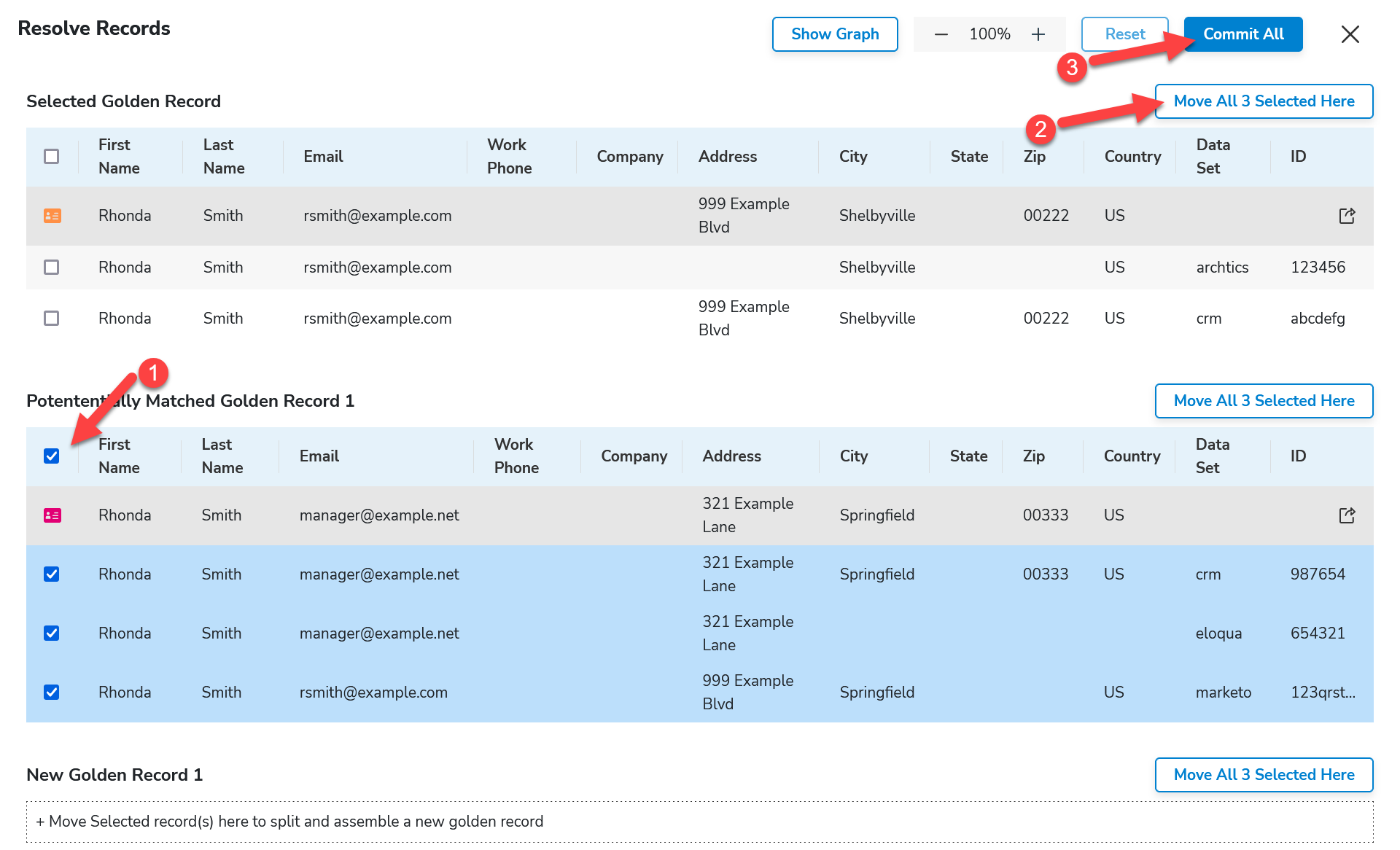
If a Golden Record has no data set records remaining after this step, it will be deactivated.
There may be times when two Golden Records exist for an individual but you prefer to keep them separate. For example, suppose one Golden Record was created based on an individual's personal purchases and another was created from a business he runs. Using human judgment, you may decide it's better to keep them separate since he "wears different hats".