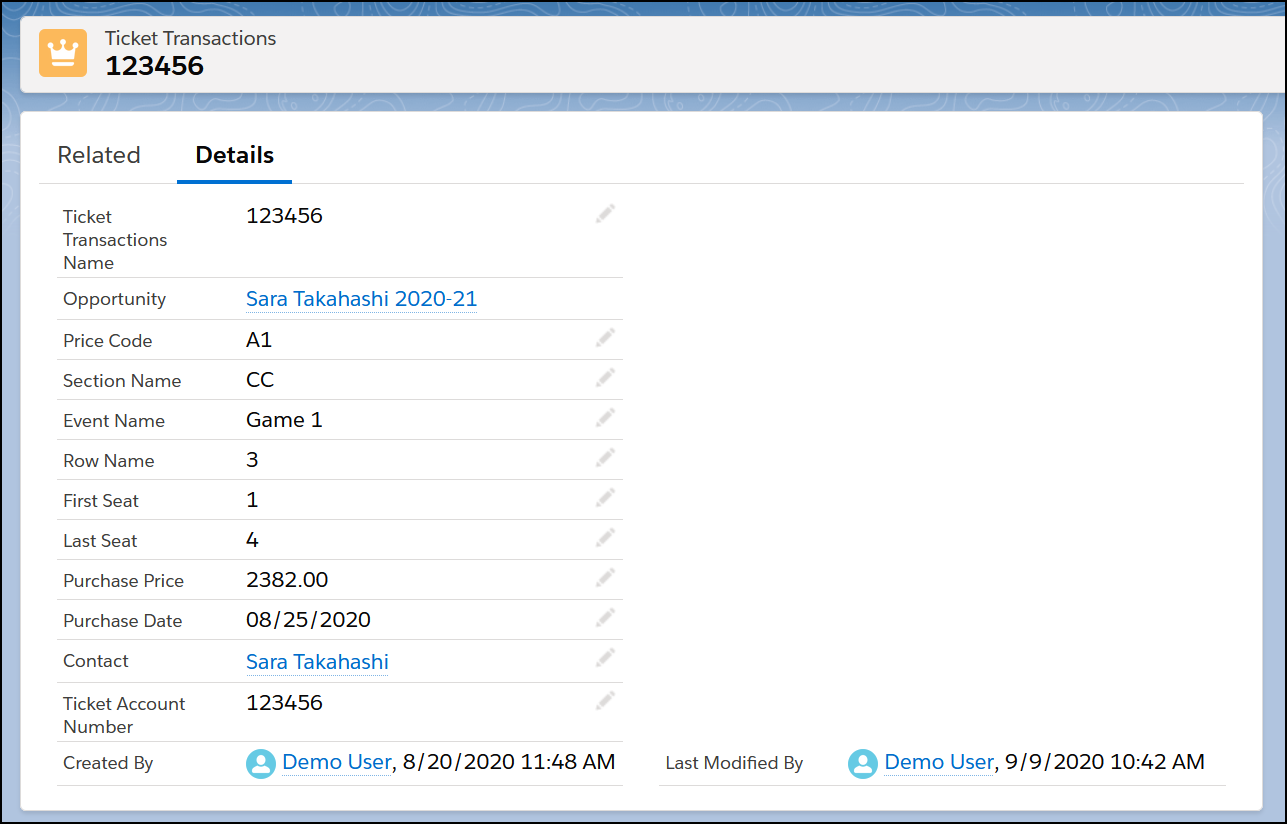Overview
Note: This feature is currently available only in Salesforce, not Dynamics. It requires the Archtics integration and KORE’s second-generation ticketing module. Your KORE Success Consultant can help you determine which version of the module you have.
Many organizations use opportunities as the “source of record” for ticket sales commission reports. This typically requires sales reps to manually enter their sales data into the opportunity record—an error-prone process which requires a lot of work to validate.
KORE’s Get Transactions tool enables CRM users to retrieve a list of a contact’s transactions, then link the relevant transaction(s) and opportunity. This eliminates manual entry mistakes and simplifies the validation process. In addition, the data lives in your CRM where you can use it for other purposes.
Link transactions to an opportunity
From an Opportunity page, select the Ticket Transactions button. (If it isn’t visible, check the overflow menu by clicking the down arrow.)
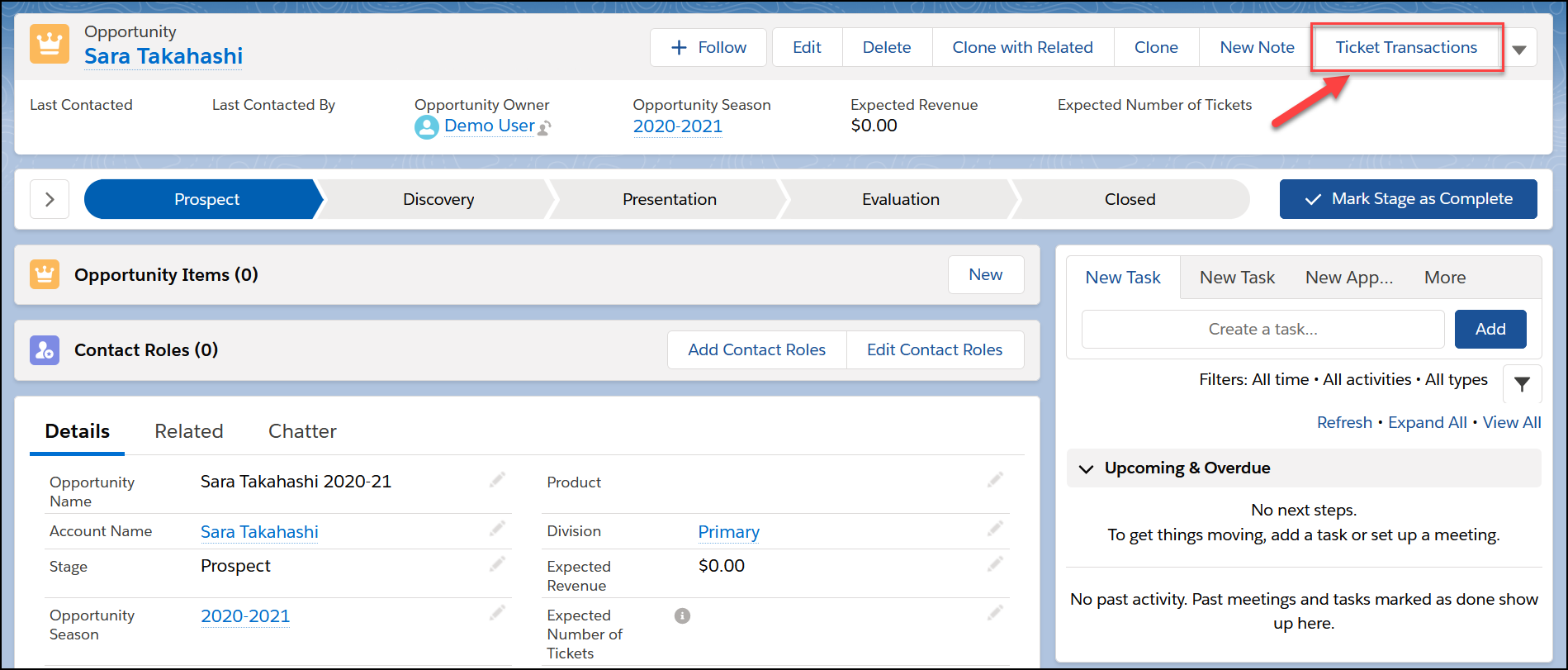
This opens the Ticket Transactions window. Here, you can select the provided ticketing account ID or enter a different one if necessary. Click the Get Ticket Transactions button to retrieve the list of all that contact’s transactions.
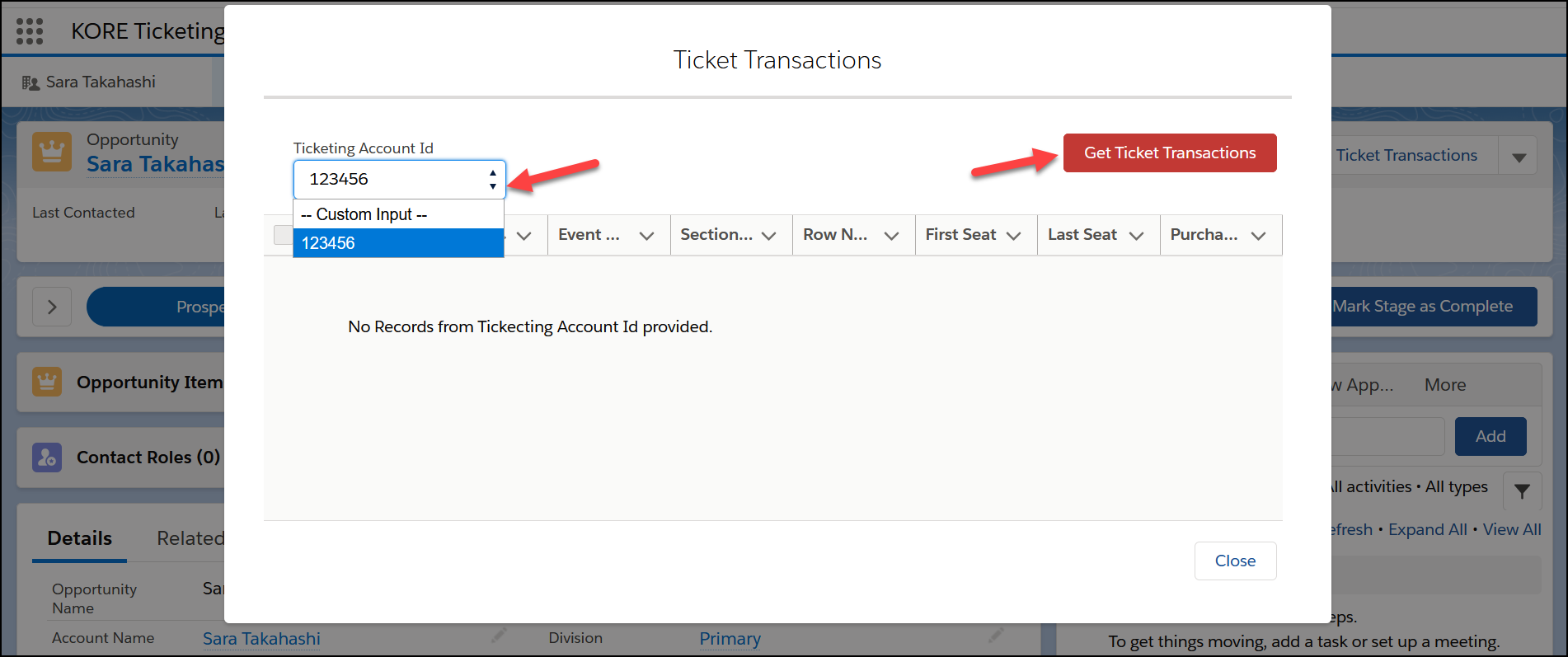
Caution: The list of transactions comes from Archtics, not your CRM. The list includes transactions already linked to other opportunities. Nothing prevents a transaction from being linked to more than one opportunity.
After the list loads, use the checkboxes to select one or more lines. You can then click the Add to Opportunity button. This will create a ticket transaction record related to the opportunity for each checked line.
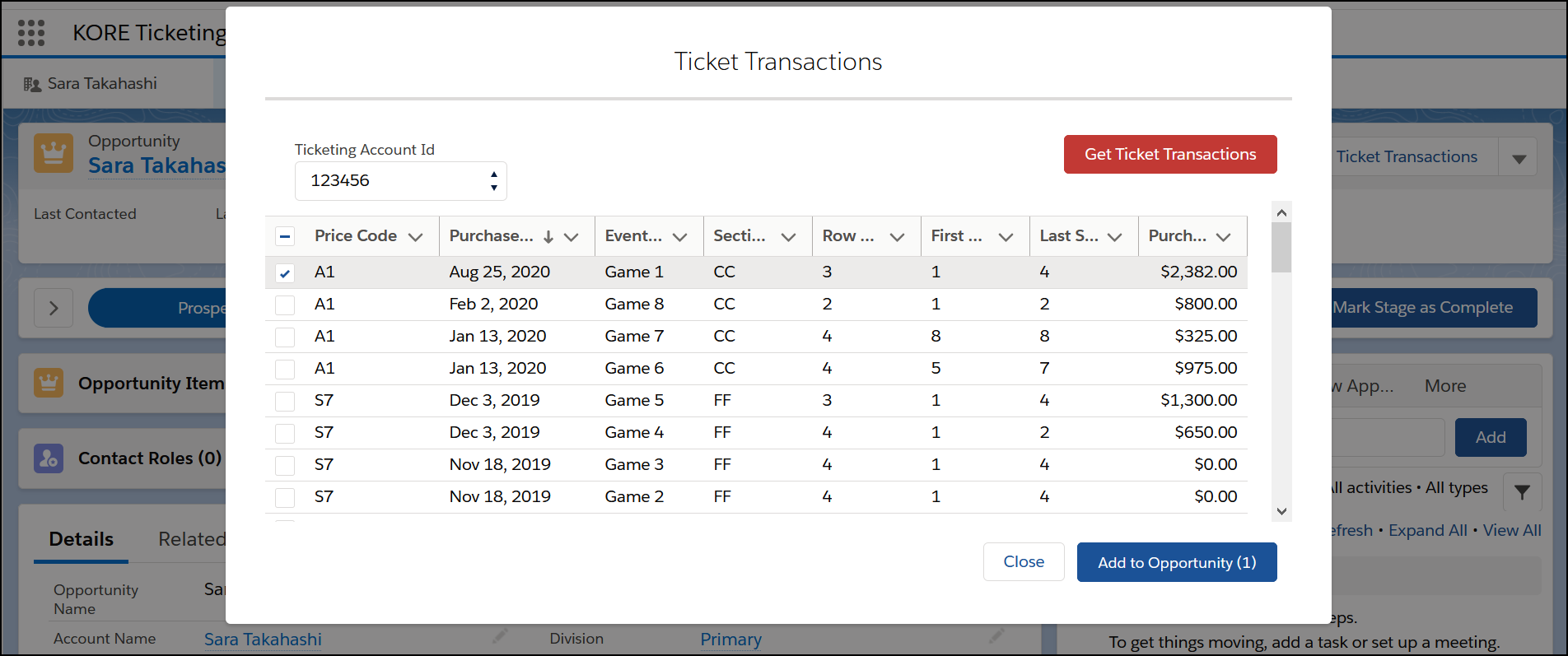
Ticket transaction records
On an opportunity page, the Ticket Transactions section displays any transaction records linked to this opportunity. If there are more records than can be displayed here, use the View All link.
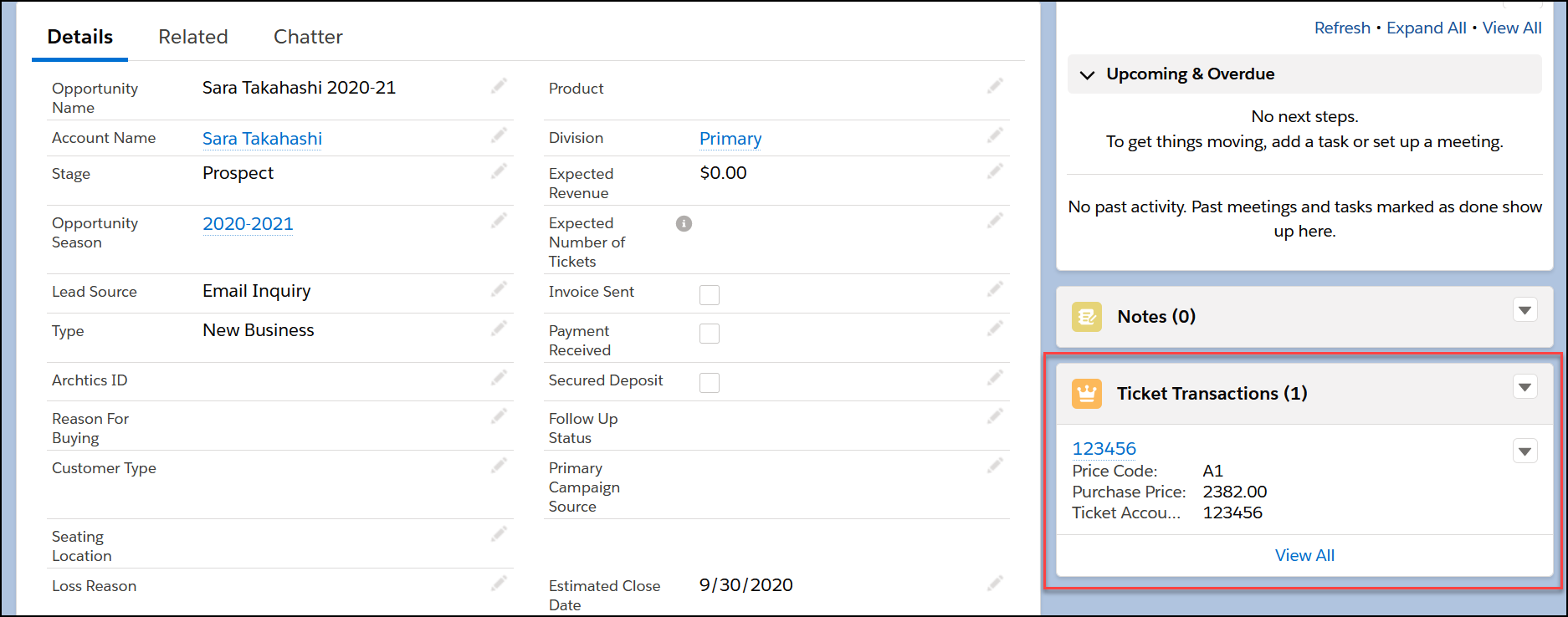
Click a ticket transaction record to open it and view all the details.