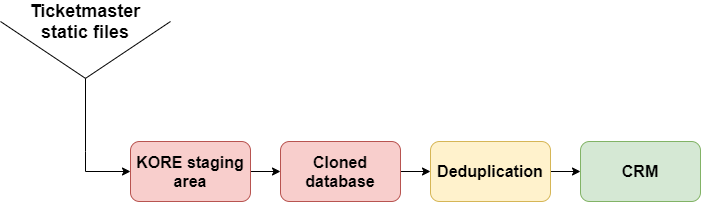Overview
KORE Ticketing & Fan Engagement and KORE Data Warehouse & Analytics both help clients who need to manage a lot of data. But since there’s already so much data, it takes a while for Ticketmaster to send it to KORE for the first time and for us to process it. You can keep using Archtics just like normal during the process, and the updates you make will still get sent to KORE later.
Importing the data
Note: If you use the Account Type field in Archtics and want certain types not to sync into your CRM, your KORE Success Consultant can configure that for you.
To provide comprehensive data and reports, we must make a complete copy of your entire Archtics database. However, we can’t download it in the normal way because the enormous amount of data would overload the Archtics API. Instead, we must request special handling from Ticketmaster.
Instead, Ticketmaster assigns a developer to produce a static copy of all your data. This typically takes them about two weeks. They begin by selecting a timestamp to use as a stopping point—for example, they might decide to include all data entered before 12:00:01 (one second after noon) today. This is important because it tells us where to begin our incremental updates later. They then copy the data from their database into a large set of files we can download.
Deduplication and processing
Once Ticketmaster makes the files available to us, we copy them into our staging area and begin processing the data. This creates a cloned copy of your database in our systems. As we load all of this data, we also run our deduplication process and create CRM contacts and accounts. (Because the data is deduplicated, your CRM will seem to have fewer contacts and accounts than Archtics does once we finish.) It may take up to a full week for our systems to process so much data, but don’t worry—progress is being made. Once the data is processed, it is available through your CRM software.
That data available through the CRM is a bit outdated, though, since it took weeks to download and process. After this initial load completes, we begin a large incremental update which captures the new data and updates you made in Archtics during this process. The Archtics API lets us request all updates that were made since a given timestamp. Using the timestamp we noted above, we can retrieve the changes and apply them to our copy of your database. This update will take a few hours longer than a normal incremental update since we’ll be importing much more data than is typical, but once it finishes, you can now use the Ticketing Module and all of its tools in your CRM.
Preexisting CRM records
In certain circumstances, preexisting CRM records could be overwritten with outdated information. This problem is most likely to be encountered during the initial load. It can occur because KORE Ticketing treats the information it receives from Archtics as true. If an Archtics account is matched to a preexisting CRM contact during deduplication and we have not previously matched an Archtics account to that CRM contact, then the CRM contact will be updated using that Archtics data. This will overwrite any conflicting details in the preexisting CRM contact.
For example, you might have a preexisting CRM contact named Gabriel Tremblay which is connected to your CRM account for Sporting Service Solutions Inc. But if Gabriel has an outdated Archtics account from when he previously worked at TryNowDo Ltd and purchased tickets from you on that company’s behalf, his CRM contact details would be updated using the outdated contact information from that Archtics account. Then, his CRM contact would be connected to your TryNowDo Ltd CRM account.
If Gabriel has two Archtics accounts, one for each employer, then we would mark the first one we find as the CRM contact's primary Archtics account. If we instead happen to find the Archtics account he uses at Sporting Service Solutions Inc first, then Gabriel's CRM contact would not be overwritten with the outdated details from the secondary Archtics account (TryNowDo Ltd).
It is possible to later change which Archtics account is the primary one for a CRM contact. See Deduplication and the mapping table for further details.