Deprecated: This page describes the older Insights Portal. Contact your Success Manager to ask about switching to the new Helix platform.
Overview
Before creating a Golden Record from multiple data sources, we must first determine which records from the different systems refer to the same person. The matching rules define what criteria are used to decide when two accounts belong to the same person. Power users can customize the rules; other users may only view them. The matching process runs nightly.
Note: These matching rules are only for the Golden Record. They are not used for deduplication in KORE Ticketing.
Rules
A rule contains one or more criteria. If a rule’s criteria match for both accounts being compared, then the accounts belong to the same person. You can have multiple rules, up to 10. The accounts will be matched if any rule is satisfied.
Select a rule to view or edit its criteria. Use the edit icon to rename or delete the rule. Use the “Add Rule” button to create a new one.
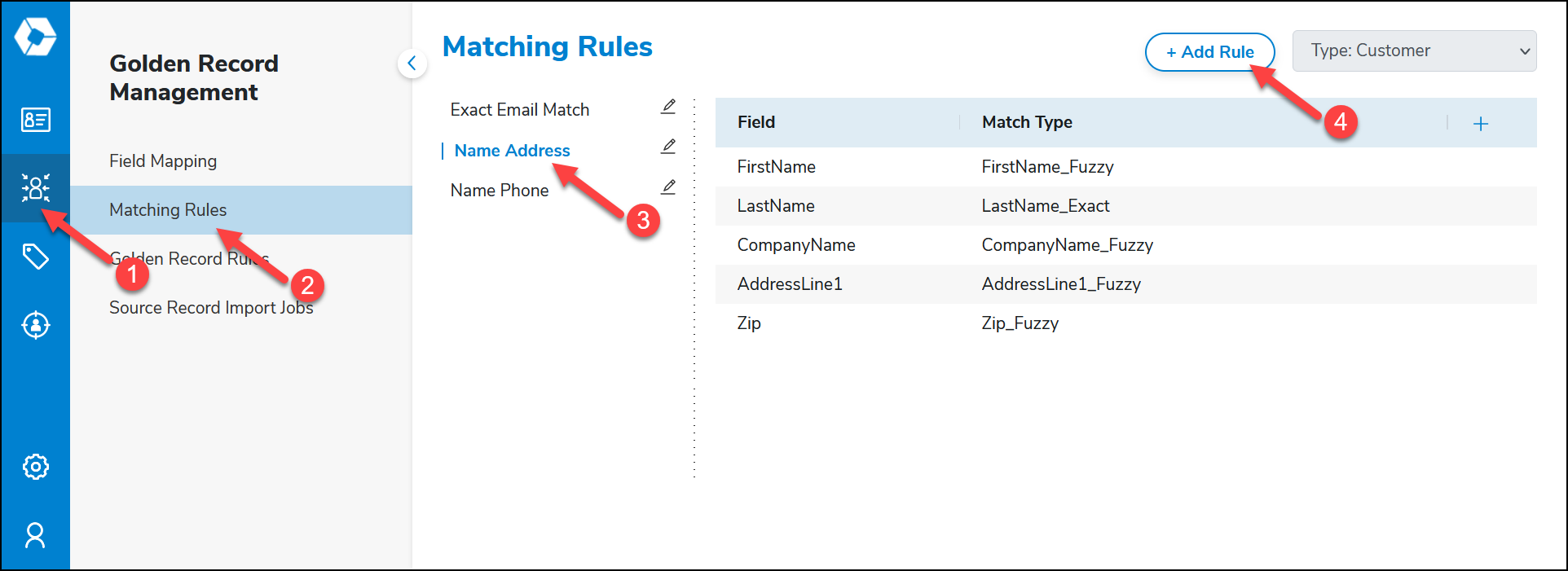
Criteria (fields)
Criteria define exactly what fields should be compared between the two accounts and whether they must be exact or fuzzy (“close enough”). For a rule to be satisfied, all of its criteria must be satisfied. A single rule may contain up to 10 criteria.
Select a rule to view its criteria. To edit the existing criteria, click the line you wish to change or delete. Use the '+' button to add additional criteria that must be met.
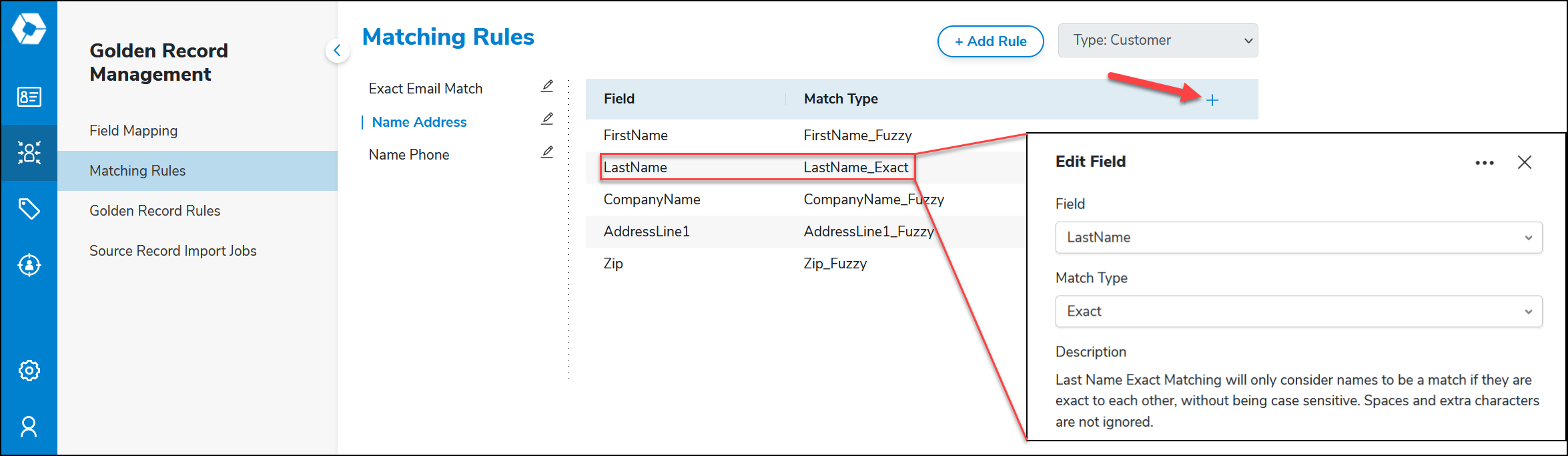
The list of fields comes from the field mapping table. You don’t need to worry about any differences in what the data sources refer to the fields as—we take care of that for you.
Most fields have the option for either an exact match or a fuzzy match. A fuzzy match allows fields to match even when they aren’t exactly the same. For example, use fuzzy matching for a phone number to compare only the digits and ignore the formatting. The description text for each combination of field and match type explains what will be considered a match.
Caution: A field is “null” if it contains no data. Null fields never match other null fields—it wouldn’t make sense to conclude that two accounts belong to the same person because they both lack a particular piece of information. However, if the field contains any data indicating it’s blank (such as spaces, dashes, “n/a”, or even the word “null”), it is not null and can potentially match.
