Deprecated: This page describes the older Insights Portal. Contact your Success Manager to ask about switching to the new Helix platform.
Overview
A Golden Record combines data about an individual from multiple systems into a single view. However, it’s often the case that the details collected from various accounts don’t match up exactly. The Golden Record rules let you specify how to select the best data for each field.
The best data for a field might come from different sources for different people. For example, the best source for one person’s email address might be Archtics, but for another person it could be Mailchimp. The Golden Record rules contain tiebreakers that determine the best data source for each individual case.
Note: The list of Golden Record fields is standardized by KORE and cannot be customized at this time.
Creating rules
Each field in the Golden Record has its own rule. A rule is an ordered list of one or more tiebreakers.
The default rule for each field is to choose whichever source was most recently updated. To customize the rules, select one of the Golden Record fields. Next, select the '+' icon to add a new tiebreaker (or click an existing tiebreaker to edit it).
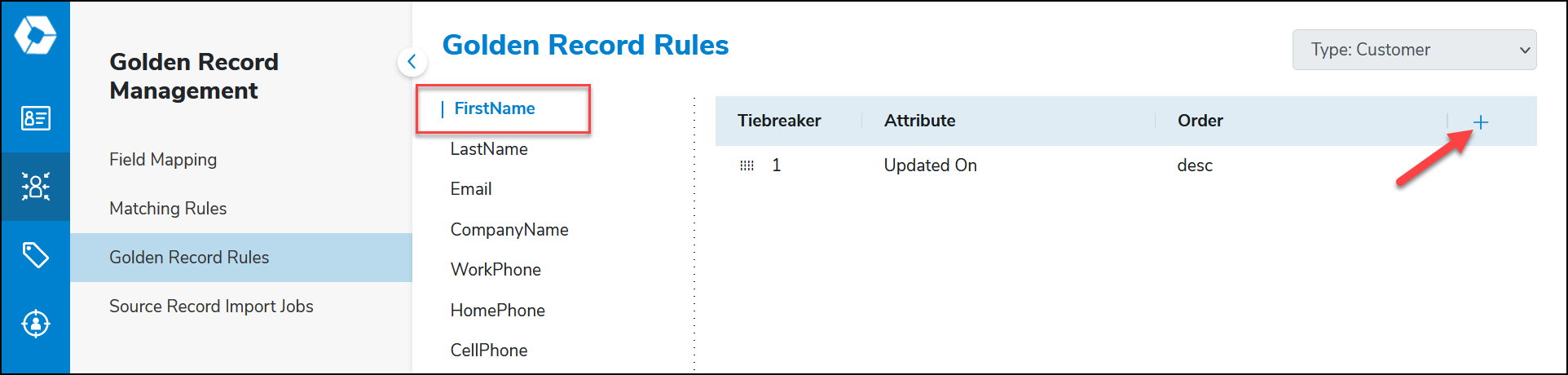
This opens the editing interface, where you can choose an attribute to base the decision on:
- Source
- Created on
- Updated on
- Received on This timestamp represents when the data was last copied into DWA. It's usually close to the "Updated on" timestamp from the data source. Significant differences might indicate that the data was reprocessed or the record hasn't changed since you first synced it into DWA.
- Latest purchase
- Total spent
- Latest interaction
- Number of interactions
- Latest activity
- Number of activities
The “source” attribute lets you specify a list of systems from most to least reliable. If the field is null in the first system, then the second source would be used, and so forth. For example, you might use Archtics as the first choice for a person’s address, followed by Marketo if the previous system didn’t have that information. Click and drag the sources to reorder them.
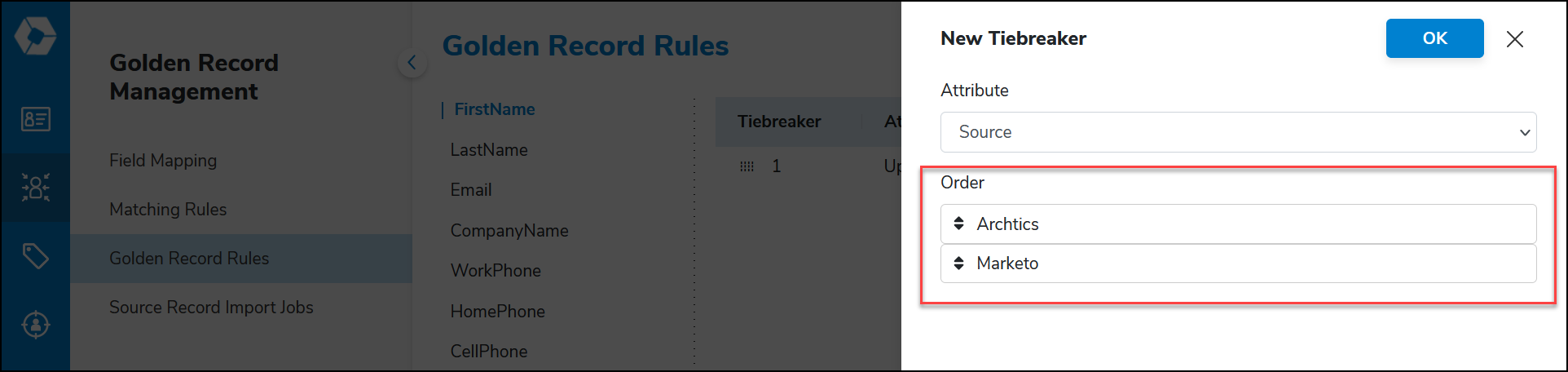
Aside: If your organization requests DWA integration with a new source, that source will be available in this list. Likewise, if your organization removes a source, it will be unavailable in this list. In either case, the “source” tiebreaker (if present) will stay the same until you return to this page and open the rule. At that point, the system will automatically update the list of sources and prompt you to review it.
The other attributes can be evaluated in either ascending (“asc”) or descending (“desc”) order. For example, selecting the “created on” attribute in ascending order would mean that this field will be filled in with the data from whichever system has the oldest account for this customer. Alternatively, you could select the “latest interaction” attribute in descending order so that the field will be filled in with the data from whichever system has the most recent interaction.
- Ascending: Oldest first
- Descending: Newest first
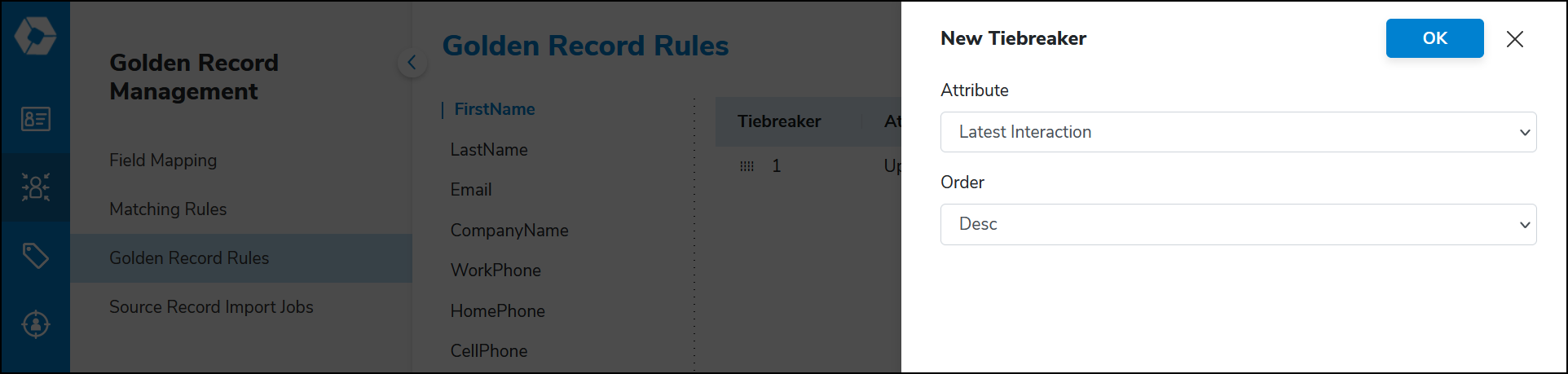
Click the “OK” button to add this attribute as a tiebreaker, then continue adding more tiebreakers if you wish. You can also reorder the tiebreakers by dragging the handles. When finished, click the “Save All” button to finalize the rule.
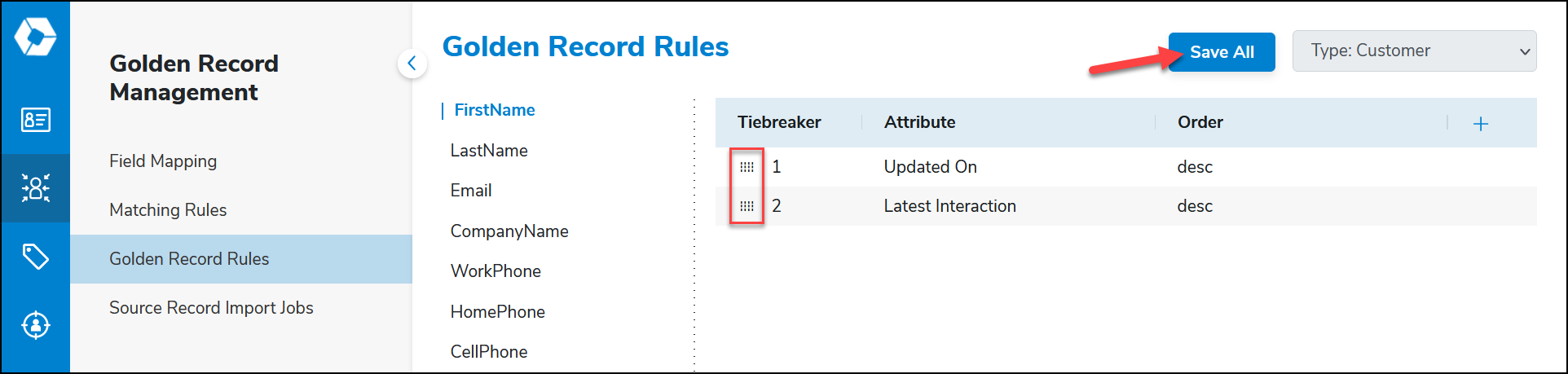
If two or more systems have the same value for an attribute, then the next tiebreaker rule would be used to decide which of those sources to use. You may add as many tiebreakers as you like, but each attribute may only be used in one tiebreaker. If there’s still a tie after the last tiebreaker, one of the remaining sources will be chosen by the DWA system. We recommend using the “source” attribute as the final tiebreaker to prevent this.
