An approval status is a short description of where a deal is in the pipeline. You can create as many statuses as you need, but we recommend keeping them similar to your approval steps. For example, you might use the status "Awaiting manager approval" whenever a deal is at the "Manager approval" step.
When you first create a new deal sheet, its initial approval status will be set to the first step's approval status—this happens before the first person in the approval chain takes any action.
To add or edit an approval status, navigate to Configuration Records > KORE > Approval Status.
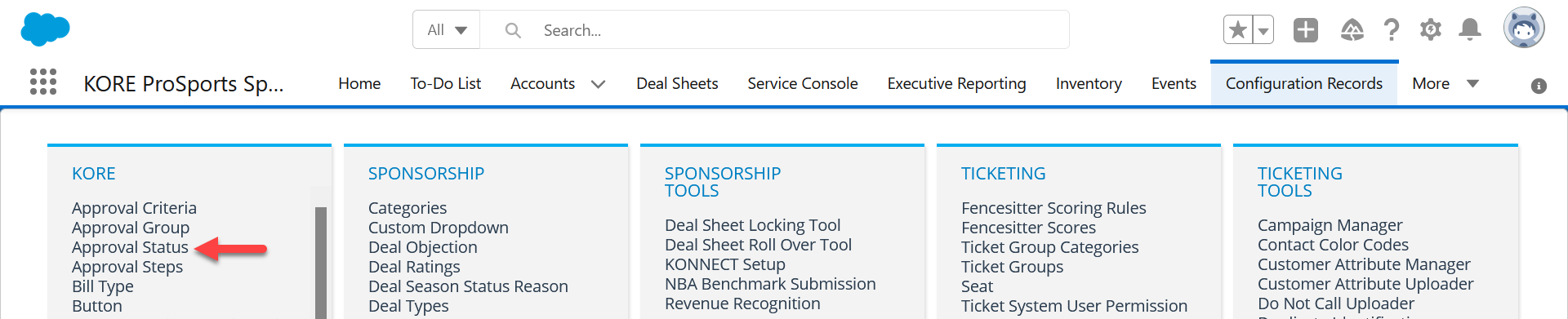
The initial status applied to any new deal sheet (prior to completing the first approval step) is typically named "Draft Deal Sheet". The other statuses usually represent actions that need to take place during the Approval Workflow or a final state. (A single deal normally won't use every status in this list.)
Use the Create New Approval Status button to add a new one to the list.
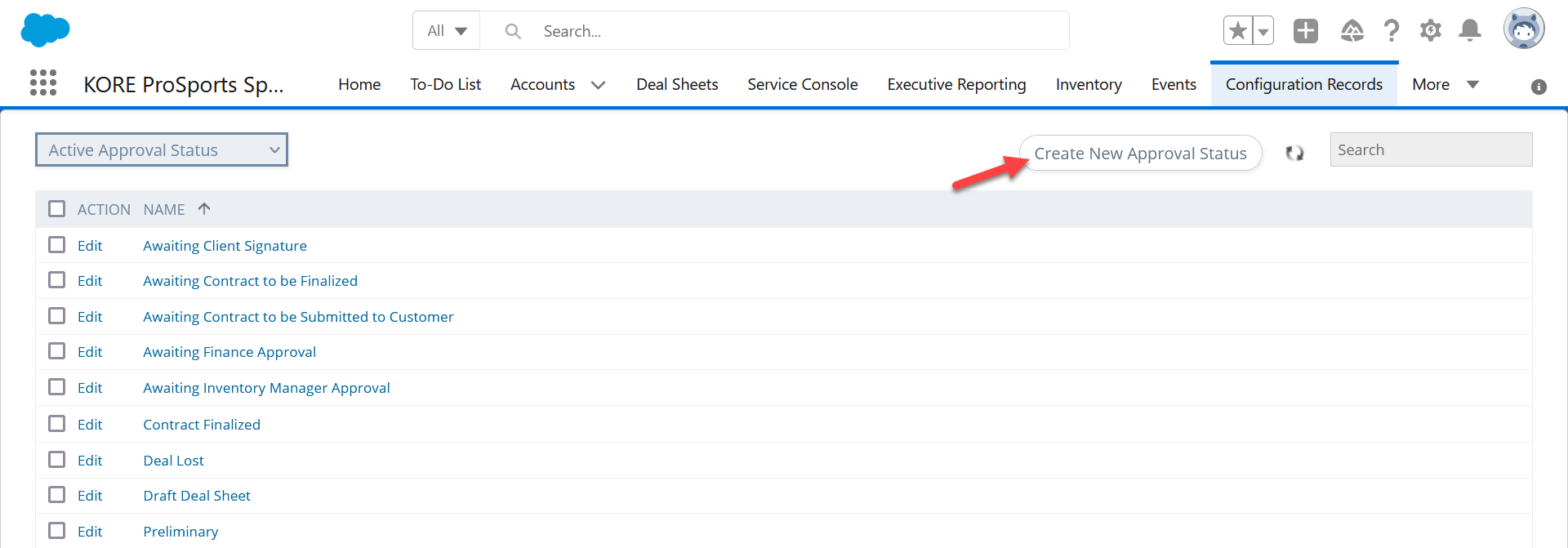
The status is saved as a simple CRM record with only a name and owner. The owner defaults to the current user. There are no special roles or privileges associated with owning this record. Click the Save button to make this approval status available for use.
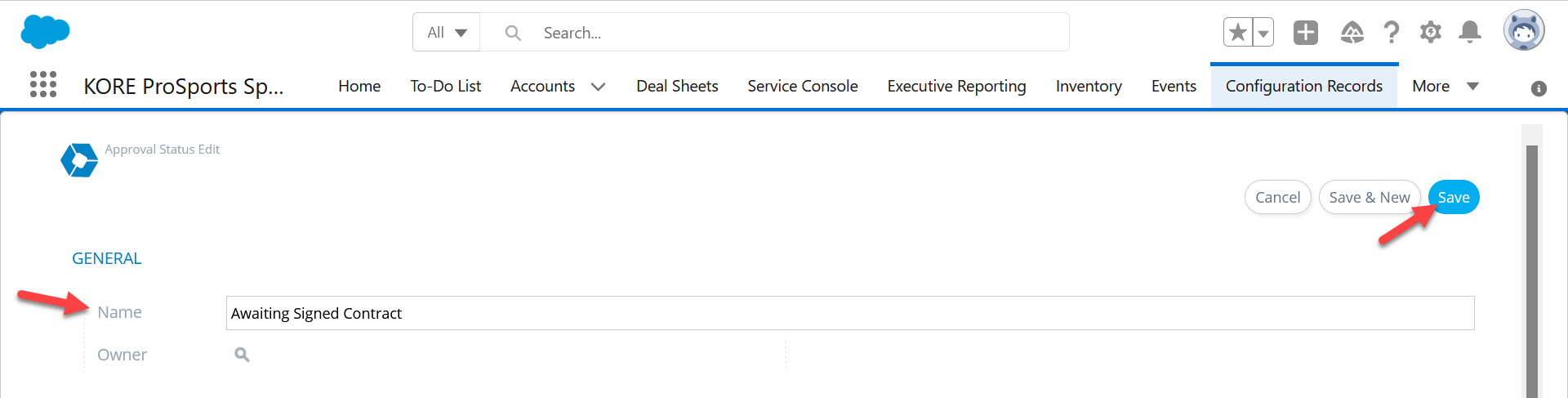
Note: It is not strictly required to use approval statuses since KORE's business logic doesn't rely on them, but we strongly recommend using them to avoid confusion. A deal sheet's current approval status is displayed in several places.
