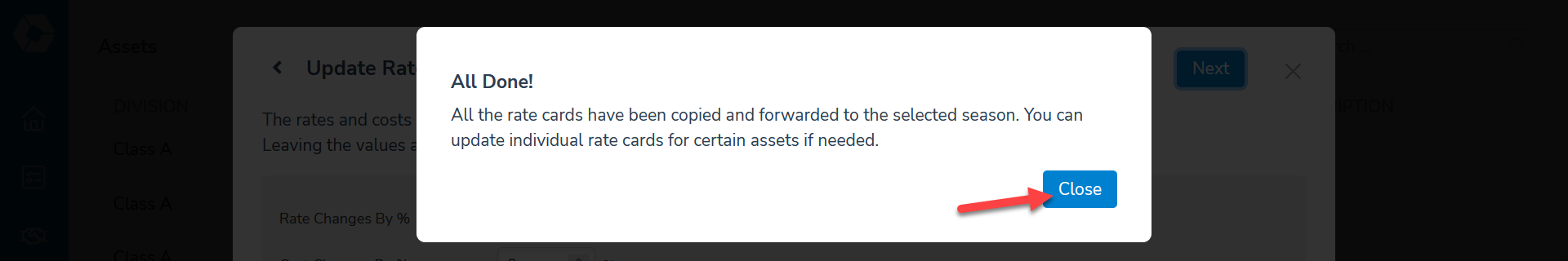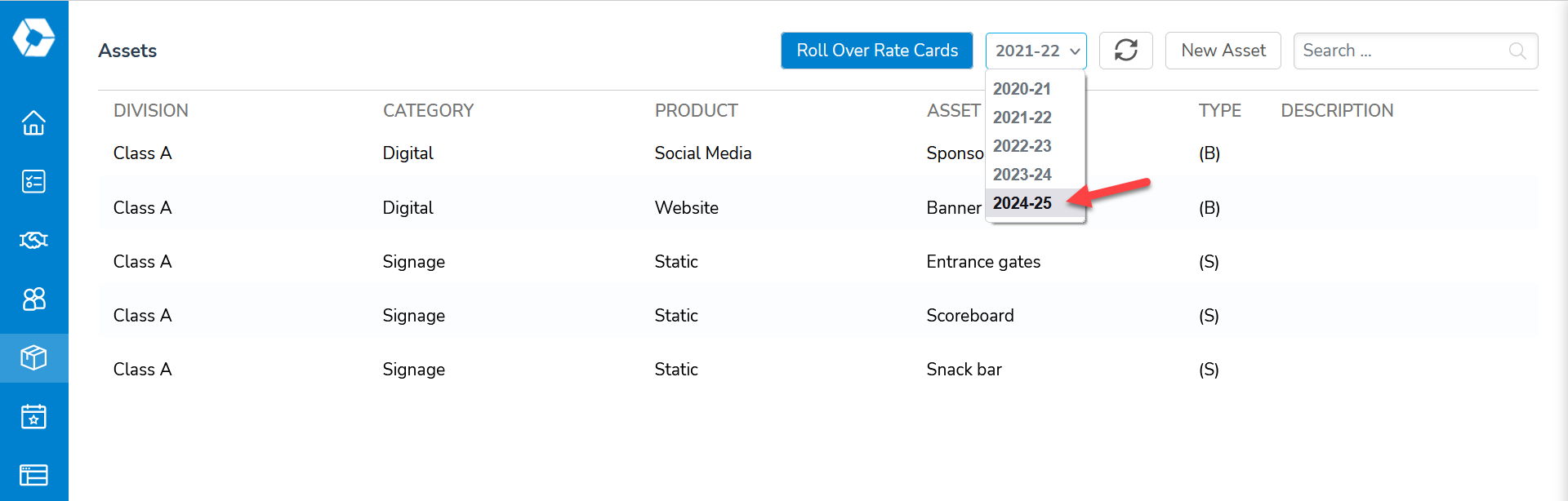Important: This page does not apply to KORE Sponsorship users. Your rate cards are managed in the CRM module and automatically imported into Activate.
Caution: Not to be confused with rolling over deal assets to another season in that deal.
When you add an asset to Activate, you must enter rate card information before you can use it in a deal. To sell an an asset for delivery in a season, the asset must have a rate card applicable to that season. Because rates often vary over time, each rate card only applies to one season. However, it is cumbersome to manually add new rate cards for every individual asset after adding a new season to Activate. You can instead use the rollover feature to copy existing rate cards to another season with minor changes.
From the Assets page, select the Roll Over Rate Cards button.
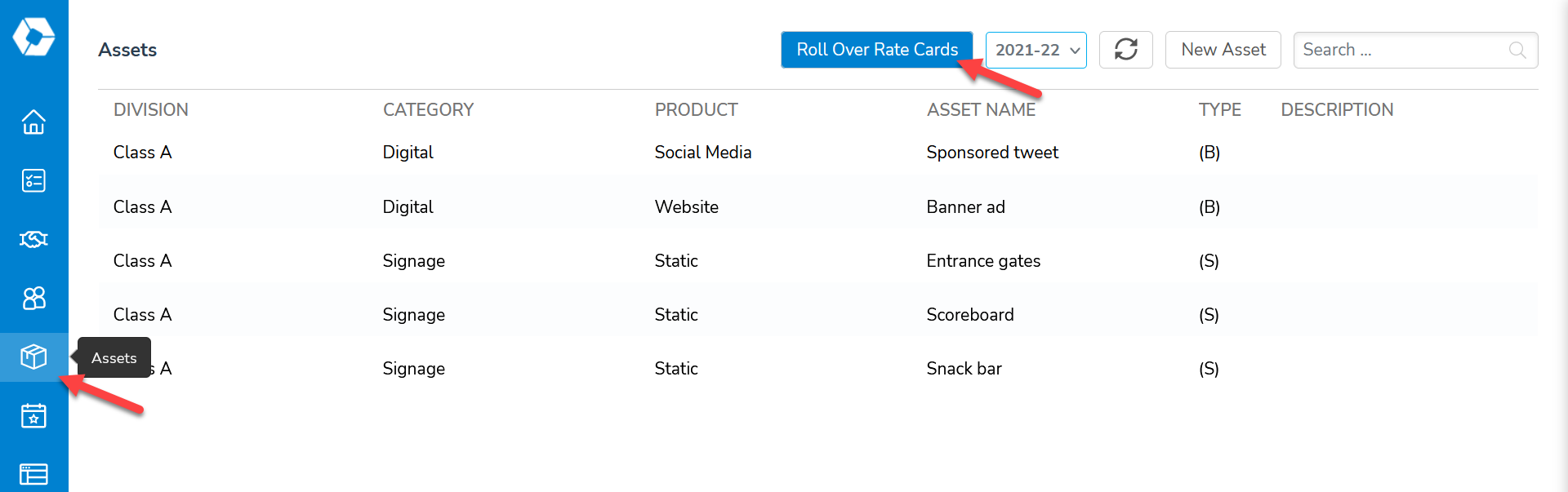
Next, use the drop-down selectors to choose which seasons to copy rate cards from and to. You can also use the other selectors to narrow down which assets to use. Click the Search button to find eligible assets for rate card rollover.
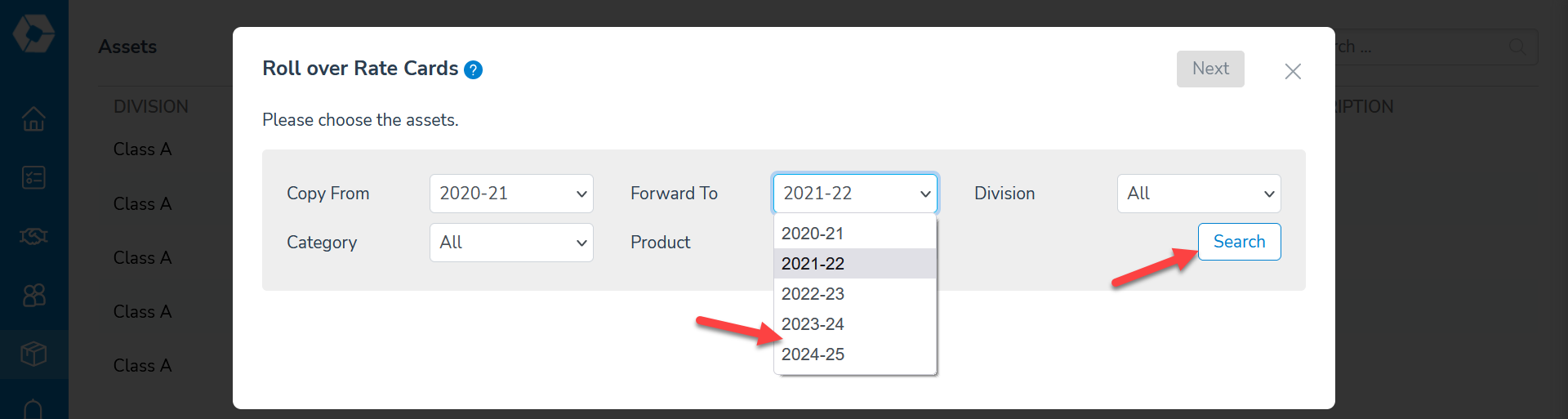
Activate presents a list of assets which have rate cards for the "copy from" season but not for the "forward to" season. (If an asset already has a rate card for the target season, it will not be listed here and the rate card will not be changed.) Use the check boxes to select which assets to proceed with, then click Next.
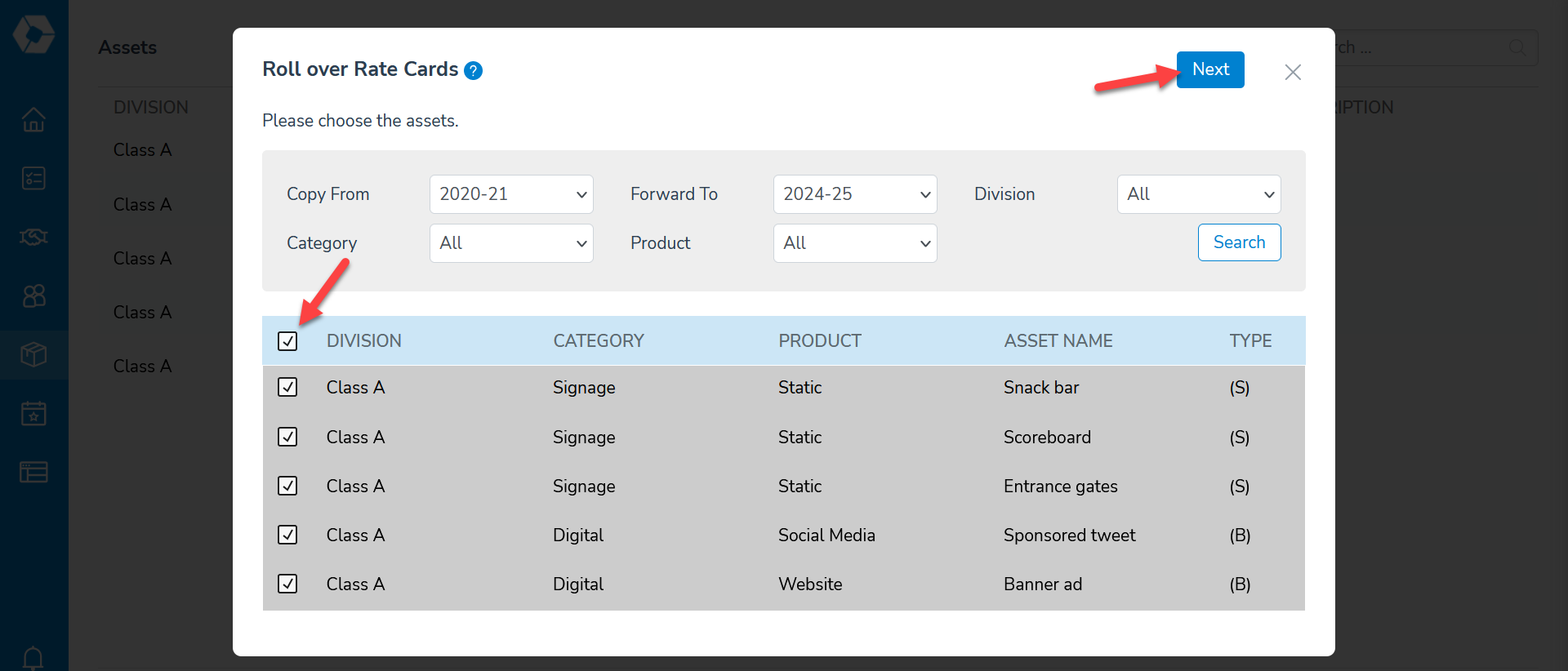
Next, you have an opportunity to adjust the rates and cost changes in bulk. Enter the percentages to use, if desired, then click Next.
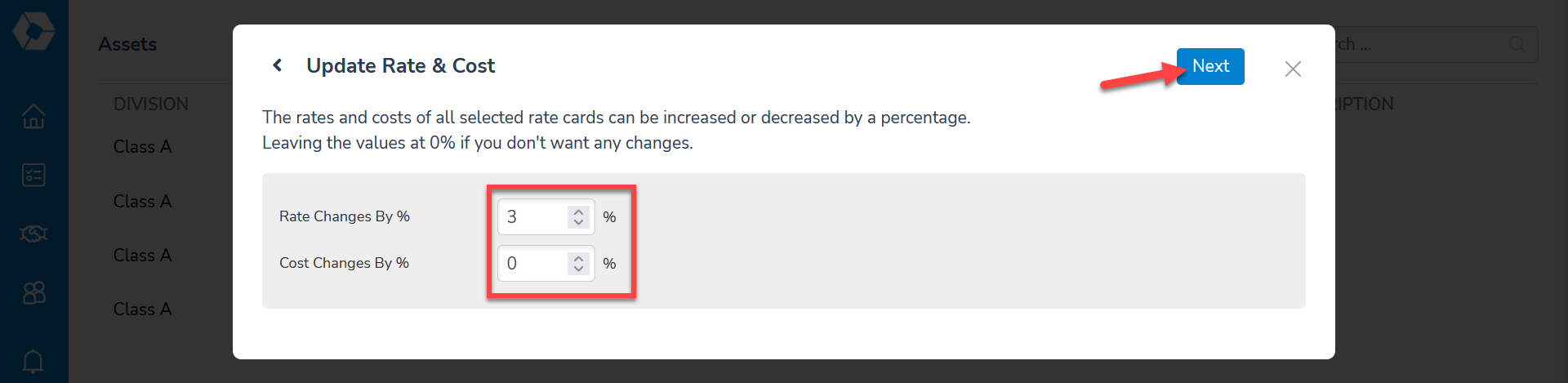
Finally, confirm that you wish to execute the rollover.
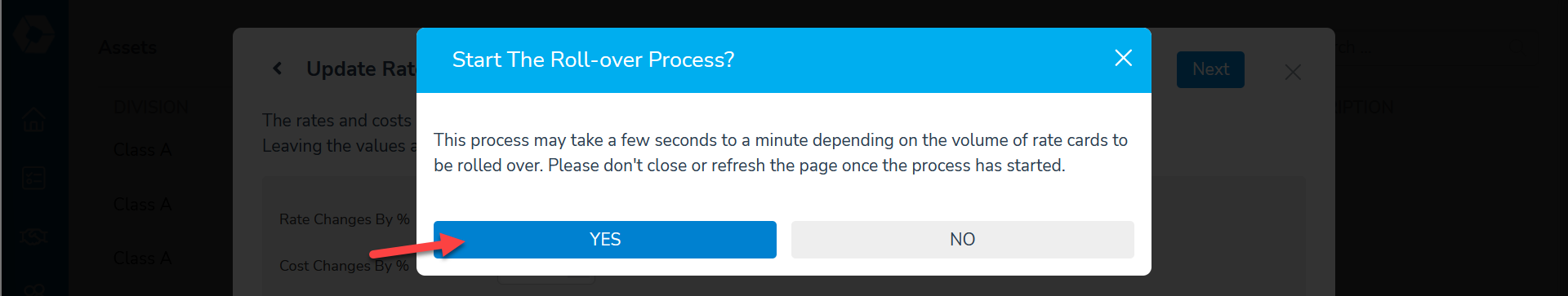
Once Activate completes the rollover, you may select the relevant season on the Assets page and open any asset to make further adjustments.