Overview
Organizations typically have thousands of inventory items available for sponsorship opportunities. KORE Sponsorship helps you organize them so your representatives can browse different types of inventory and find the specific items they need. The inventory is organized in two ways: divisions and hierarchy.
Divisions
Note: These same divisions can also be used in KORE Ticketing as part of a Ticket Sale Opportunity.
Divisions are the top-level business units that an organization is divided into. Each inventory item belongs to a particular division and is included in its revenue reports.
For example, suppose your organization has both a professional and a development team. If you create a division for each team, they can have separate inventory to sell. But if they share the same stadium, you wouldn't constantly change the fixed signage depending on which team is playing. Instead, you could create a division for the stadium which contains inventory that's not specific to either team.
Although each division has separate inventory, all divisions use the same hierarchy of categories and products. A deal can include inventory items from more than one division.
Configuration Records > KORE > Divisions
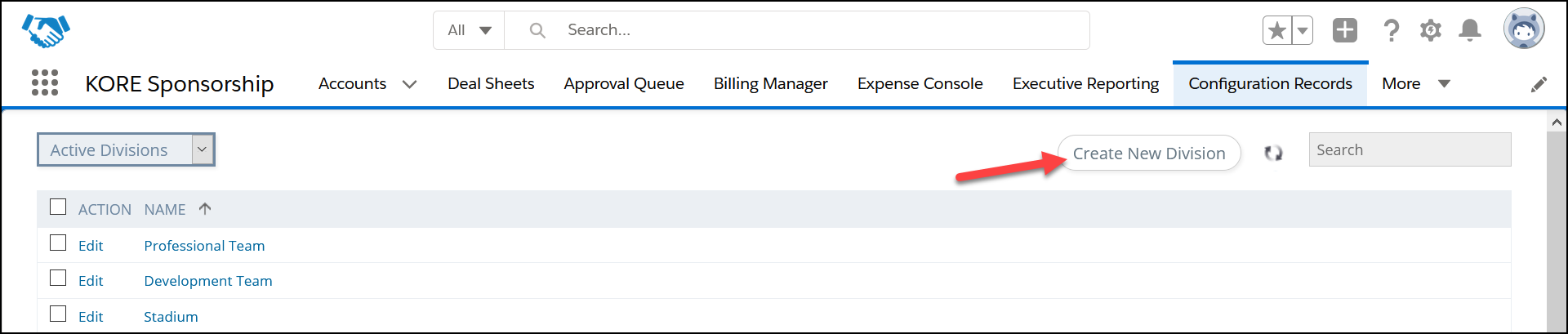
When creating a new division, tick the boxes for the KORE CRM products you want to use it with.
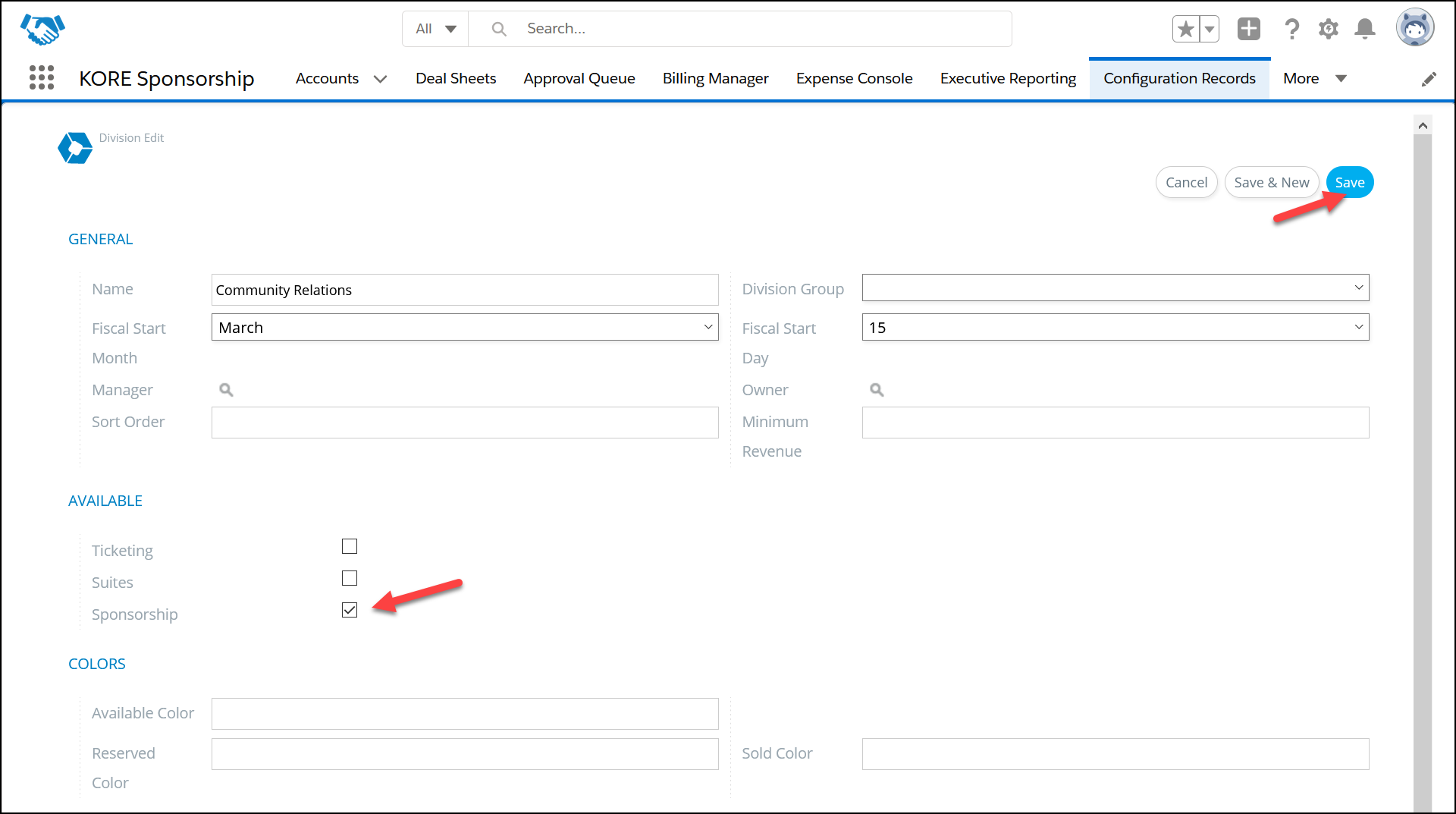
If your organization has a large number of divisions, you can optionally organize them into division groups.
Configuration Records > KORE > Division Group
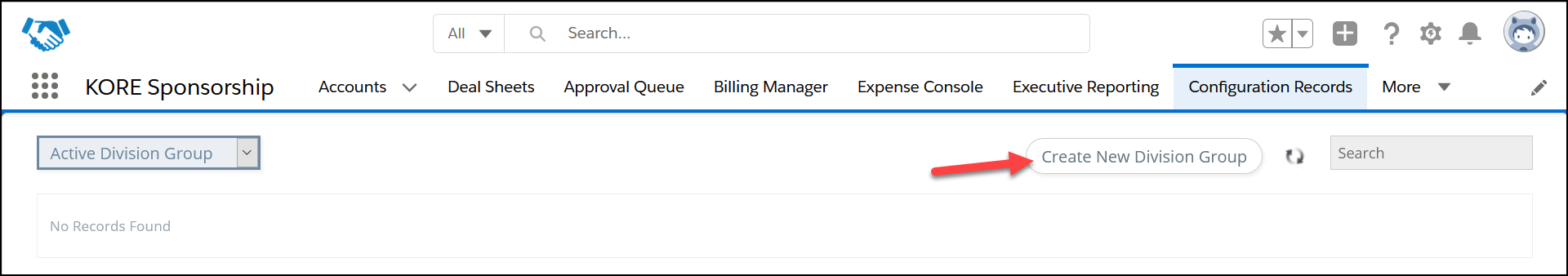
Hierarchy
The inventory hierarchy organizes items into a tree structure so that it's easier to find what's available.
Categories
Use categories to describe broad types of inventory. Common categories include TV, radio, signage, and online.
Configuration Records > Sponsorship > Categories
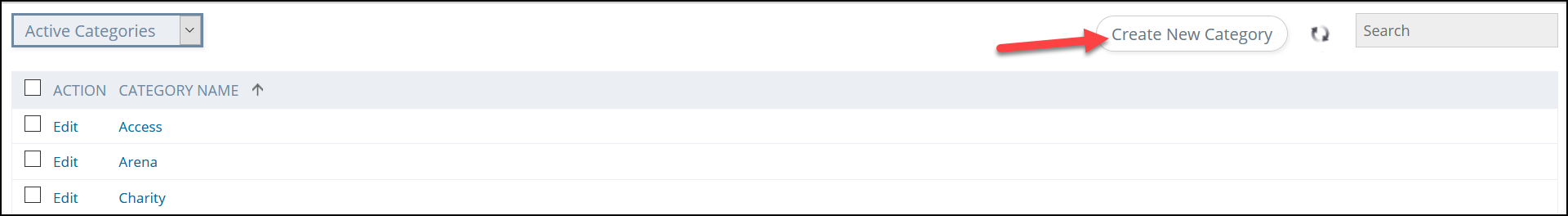
Products
Within each category, products provide a more granular way to group inventory items. For example, the signage category might contain products for concourse, entry gate, scoreboard, and field perimeter signs.
Configuration Records > Sponsorship > Products

Inventory items
Inventory items are the specific assets that sponsors buy and receive. For example, the entry gate product may contain several inventory items for the different types of signage available at each entrance.
Configuration Records > Sponsorship > Inventory Items
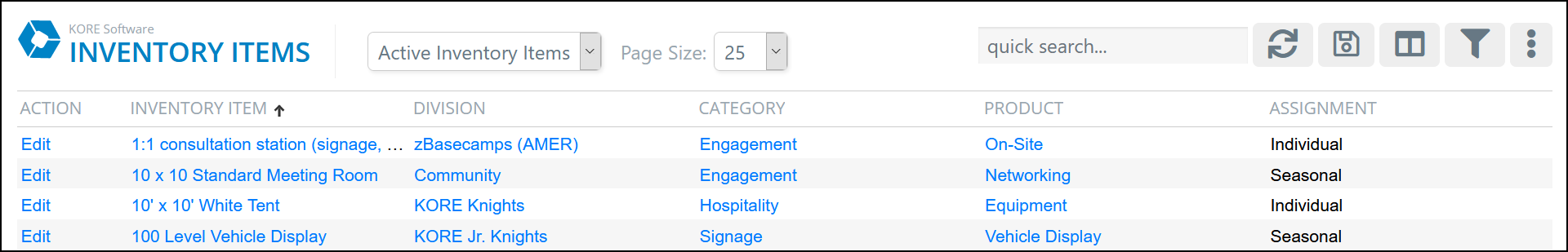
See also: Add new inventory items
Example
Suppose you want to sell a 30 second animated promotion on an LED scoreboard. You might organize it into a category named LED Signage and a product named Scoreboard.
You could assign this inventory item to the Stadium division. But if you want to sell it to different sponsors depending on which team is playing, create two inventory items: one for the Professional Team division and one for the Development Team division.
