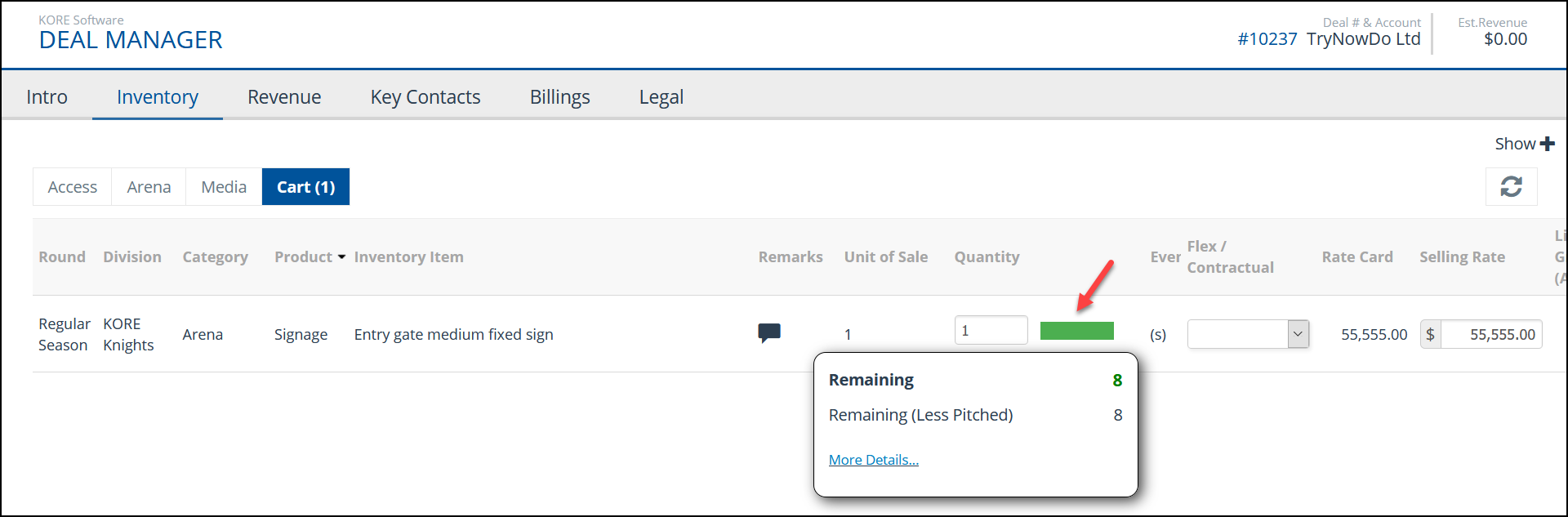For most inventory items, you will have more than one unit available to sell. It's important to give sales reps an accurate view of the remaining quantity available, else they might sell something you can't deliver. The initial quantity could also fluctuate between seasons, such as when physical changes are planned for a venue.
To set the initial quantity available, open the inventory item's page and click Create new inventory item season.
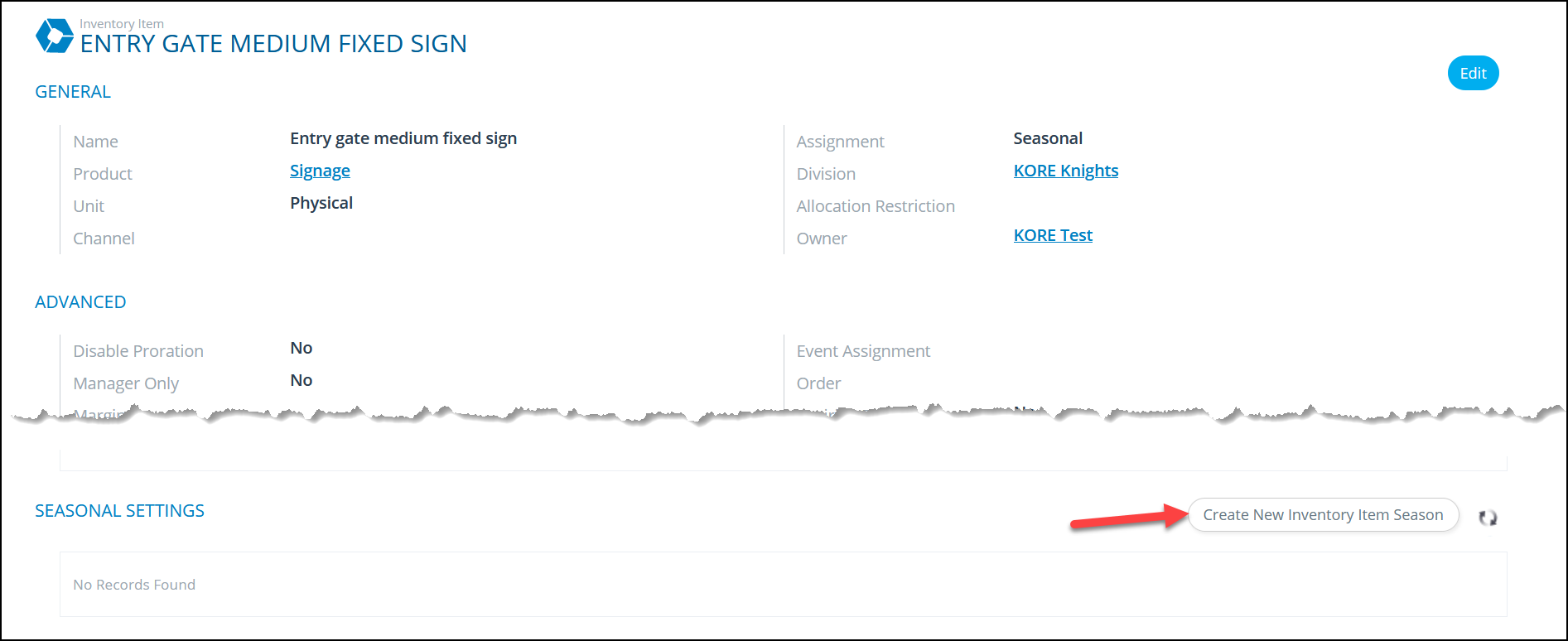
In the General section, select a season (required) and change the round if desired. Then enter the quantity available per event (for individual assignment items) or per season (for seasonal assignment items).
If an item has individual assignment but can only be delivered a fixed number of times per season, enter that number into the override number of events field. This is particularly useful for items like player appearances or charity events that could be scheduled for any time and are therefore connected to a "365" events list. In this case, the quantity (usually 1) represents how many of the item could be delivered on the same event day.
When finished, click Save. (The remainder of the form is optional and related to revenue recognition, covered separately.)
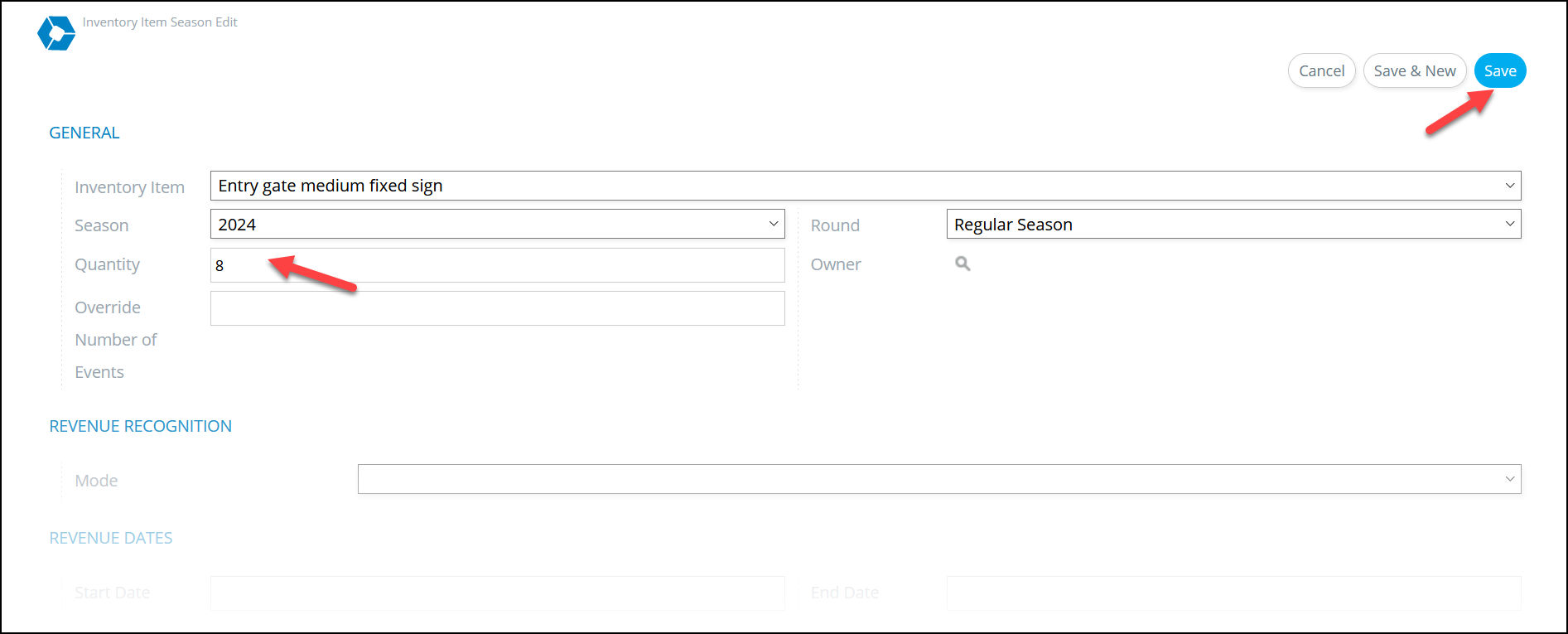
The quantity available will now be visible in the Deal Manager. The color bar indicates availability—click it to see more information. As inventory is sold, the information will be updated.