Overview
This tab contains basic key details about the deal and its current status.
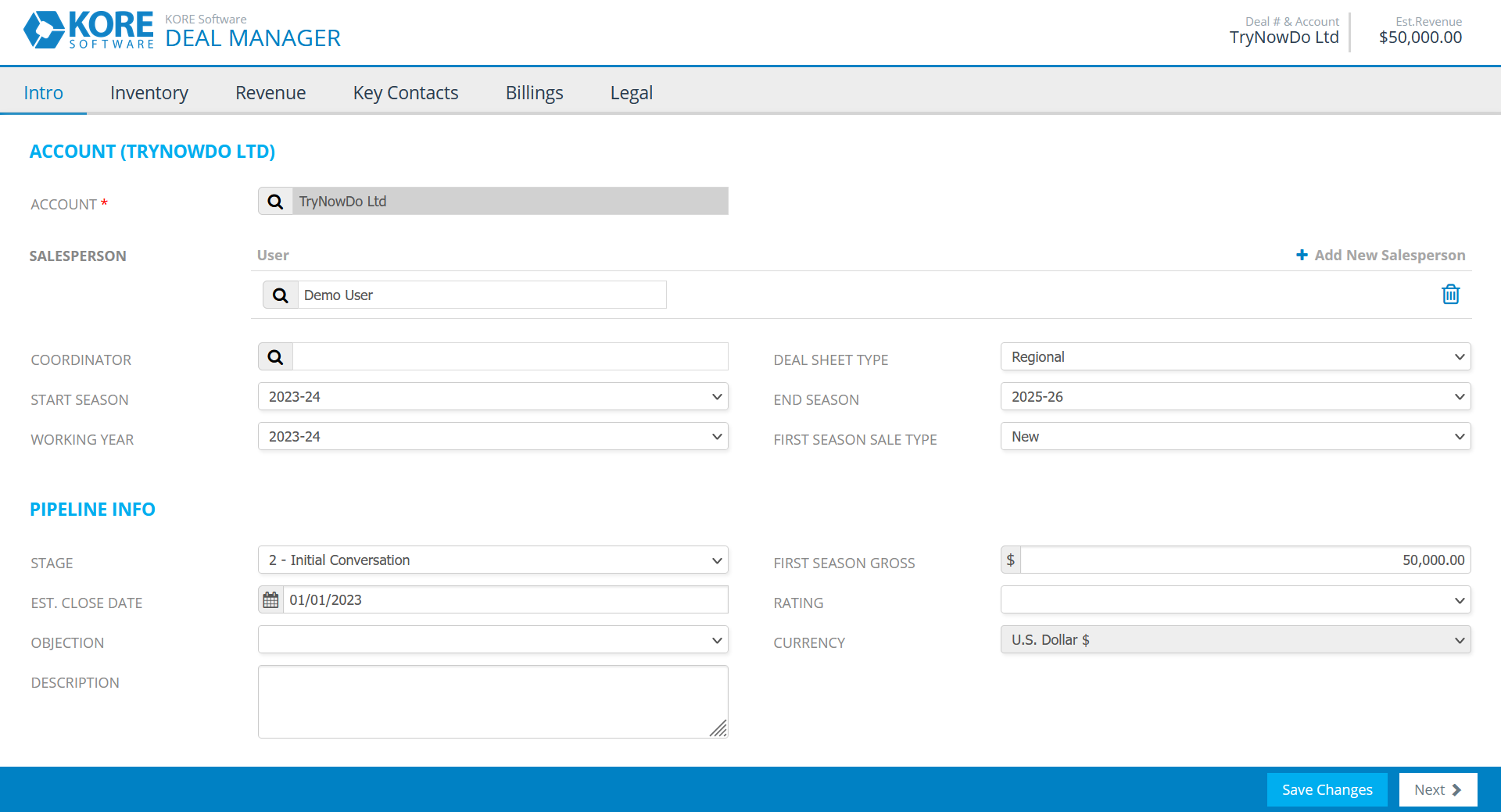
Account
By default, you will be listed as the salesperson for a deal sheet you create. You can change this if you're entering a deal on someone else's behalf or if you're taking over a deal sheet someone else initially created (such as when a salesperson leaves your organization). You can also add an additional salesperson to the deal sheet.
Use the coordinator field to specify another person in your organization who may work on this deal in a non-sales role (such as a member of your Activations team). They can use this field to filter the Deal Sheets page and find all deals assigned to them.
Deal sheet types are configured by your organization's admin user via Configuration Records and used for reporting. They can advise you on which one to select.
Next, set the seasons applicable to the deal:
- Start season
- End season
- Working year
The working year is the one you are currently (or will be) adding specific details for, usually the first season of the deal. It can also be changed from the Inventory tab.
Use the first season sale type field to specify whether this deal sheet represents a new deal or a renewal. ("Existing" represents ongoing revenue and is normally the type for the second season and beyond. It is only used for the first season in rare cases.)
Pipeline Info
The following fields have a dropdown list of options which are customized by your org's administrator (via Configuration Records). These are for tracking purposes; the meaning of each option is defined by your organization.
- Stage
- Rating
- Objection
If you know how much the sponsor intends to spend, you can enter it as the first season gross. This amount can also be changed from the Inventory tab.
Use the estimated close date field if you know when the sponsor hopes to make a final decision on the deal.
If your organization deals in multiple currencies, an admin can add them to this list via a Configuration Record. Use the currency field to specify which one you and your sponsor plan to use for this deal.
Use the description field to record high-level notes about the deal's progress or details to share with your executive team. These notes are shown on various pipeline reports.
