Note: This tab is only for organizations that use KORE's Billing Manager, so it may not be present in your system. Many organizations heavily customize the Billings tab, so yours may be different from the standard version described on this page.
In this tab, you can set the deal's payment schedule and terms.
The payment terms specify how many days after a bill is generated that the payment will be due—30 days is the most common. Choosing "None" means that you will specify the payment terms elsewhere in the contract.
You can create the payment schedule manually or apply a Payment Option template. (An admin can create templates in Configuration Records > Payment Options.)
To use a template, choose one from the dropdown list and then click Apply. The system will warn you that this will delete all (manually entered) billings and create a new schedule; click OK to continue. The system will then create the appropriate lines for each round.
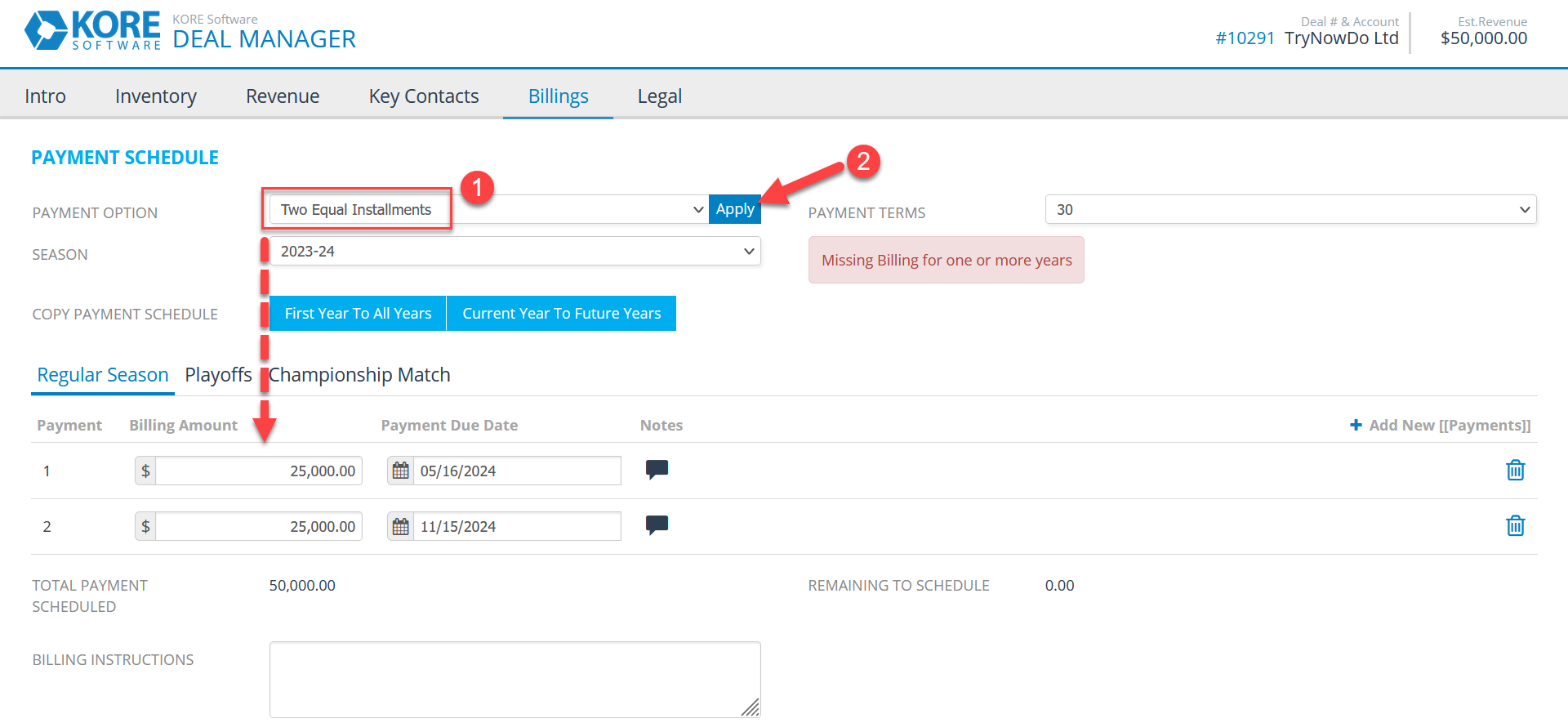
To create a payment schedule manually or to customize the schedule after applying a template, use the Add New Payments button to create a line for each bill you will send. Then input the billing amount and payment due date. You can optionally add notes to an individual scheduled payment by clicking the icon.
At the bottom of the grid, the system shows the total amount of the scheduled payments and the amount left to schedule.
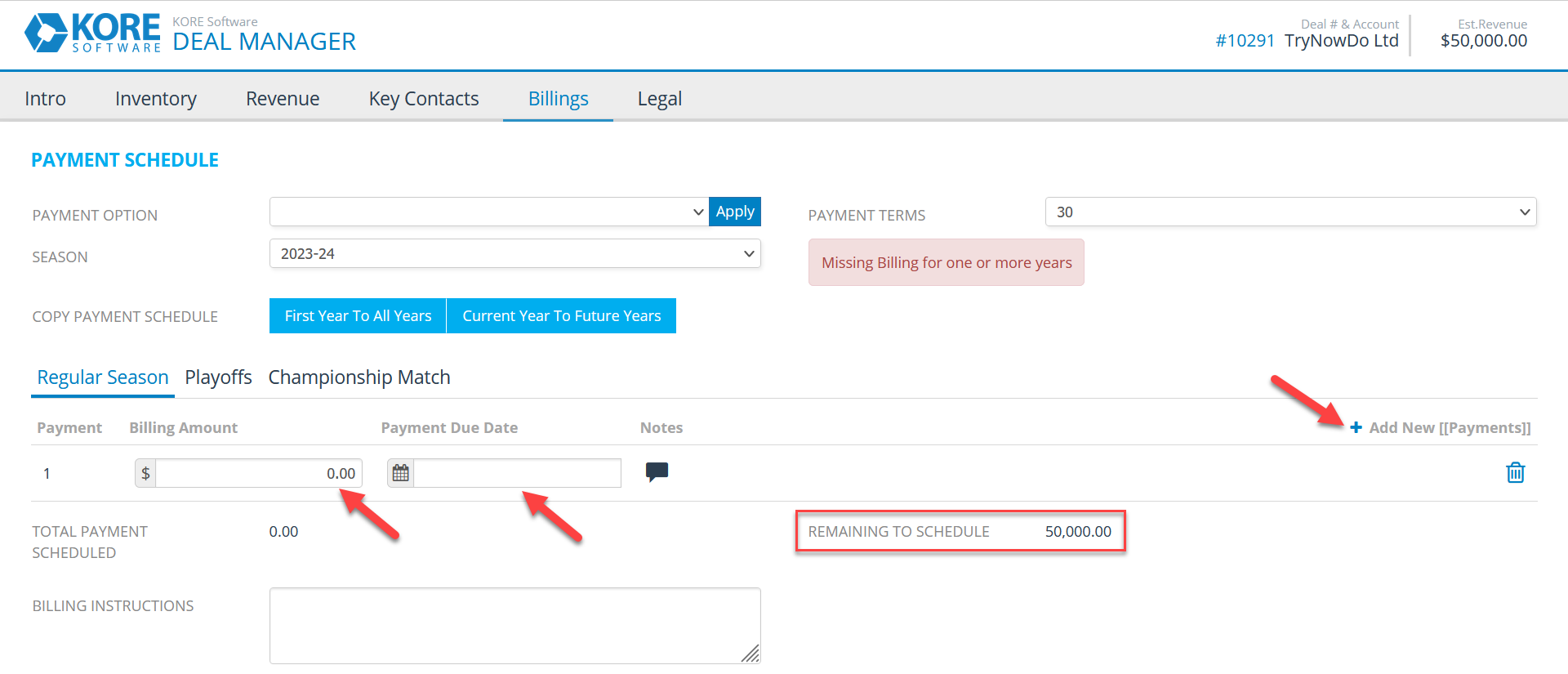
For multi-year deals, you can use the First Year To All Years or Current Year To Future Years button to copy the schedule and automatically adjust the due date's year and the billing amount after escalation. Alternatively, you may use the Season dropdown list to choose and manually configure the payment schedule for other seasons.
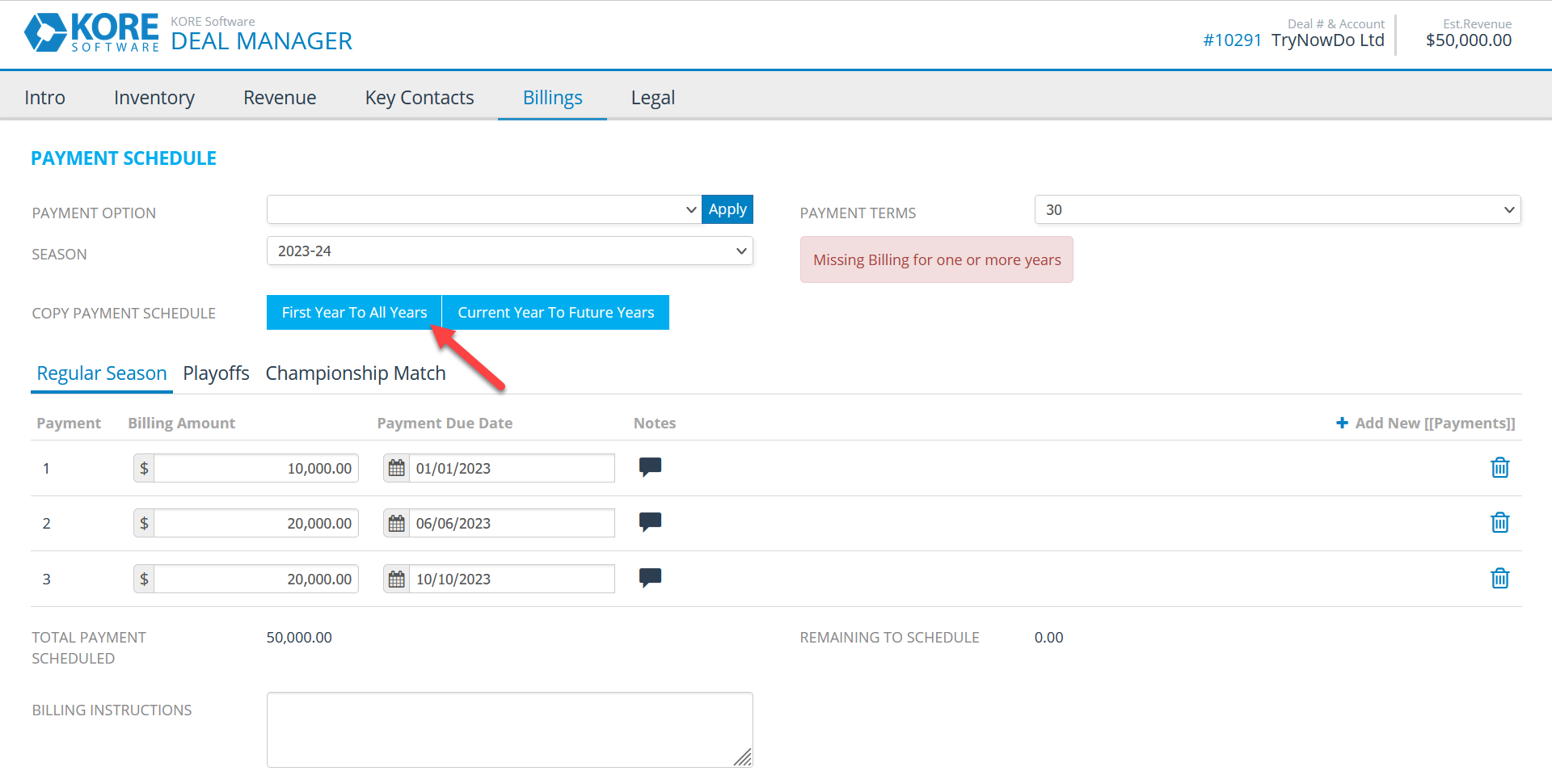
Caution: Applying a payment option or copying the payment schedule only works for the regular season round. You must manually configure any postseason rounds individually in each season of the deal.
The "Missing Billing for one or more years" error means that no billing has been configured for at least one round in one season where it is required, or that at least one round's billing lines don't add up to the total payment amount due.
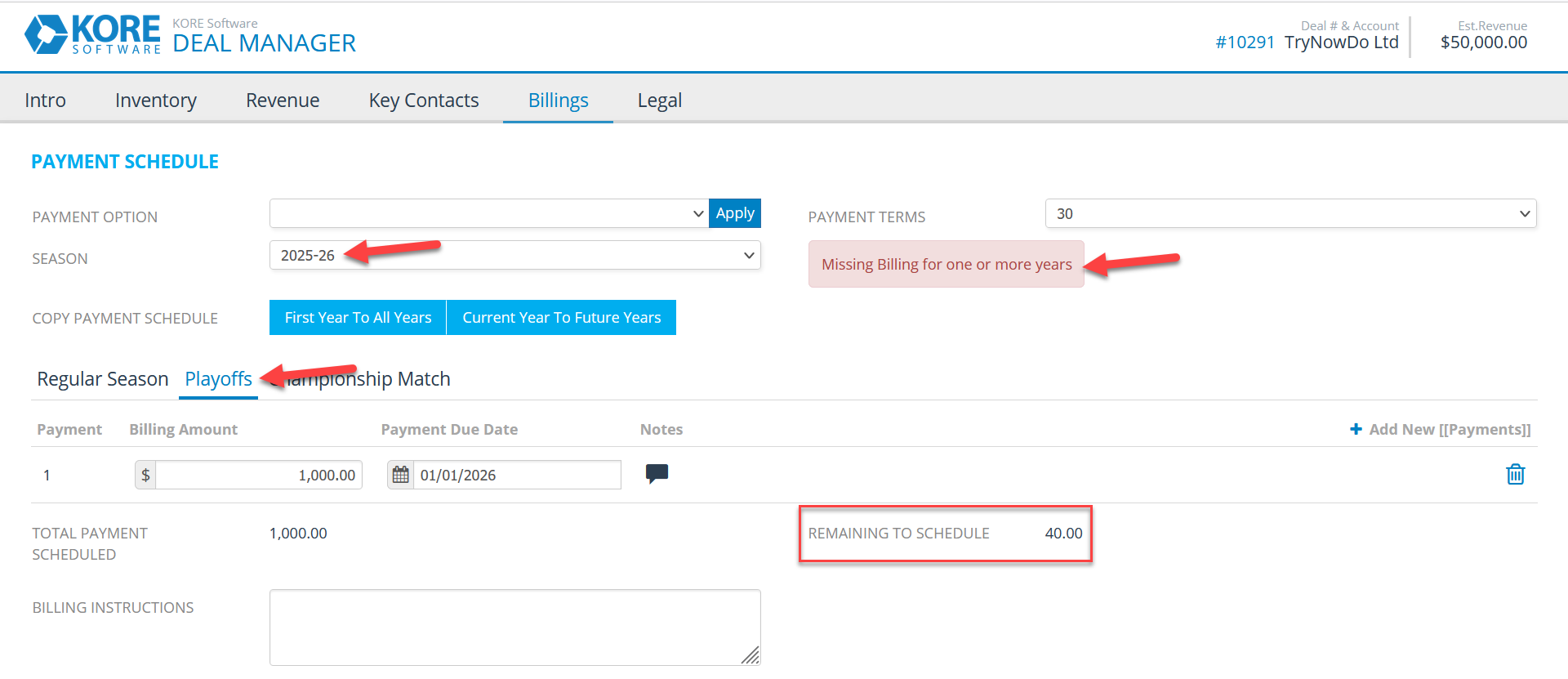
Finally, you may enter any billing instructions for your organization to take note of in the provided text box.
