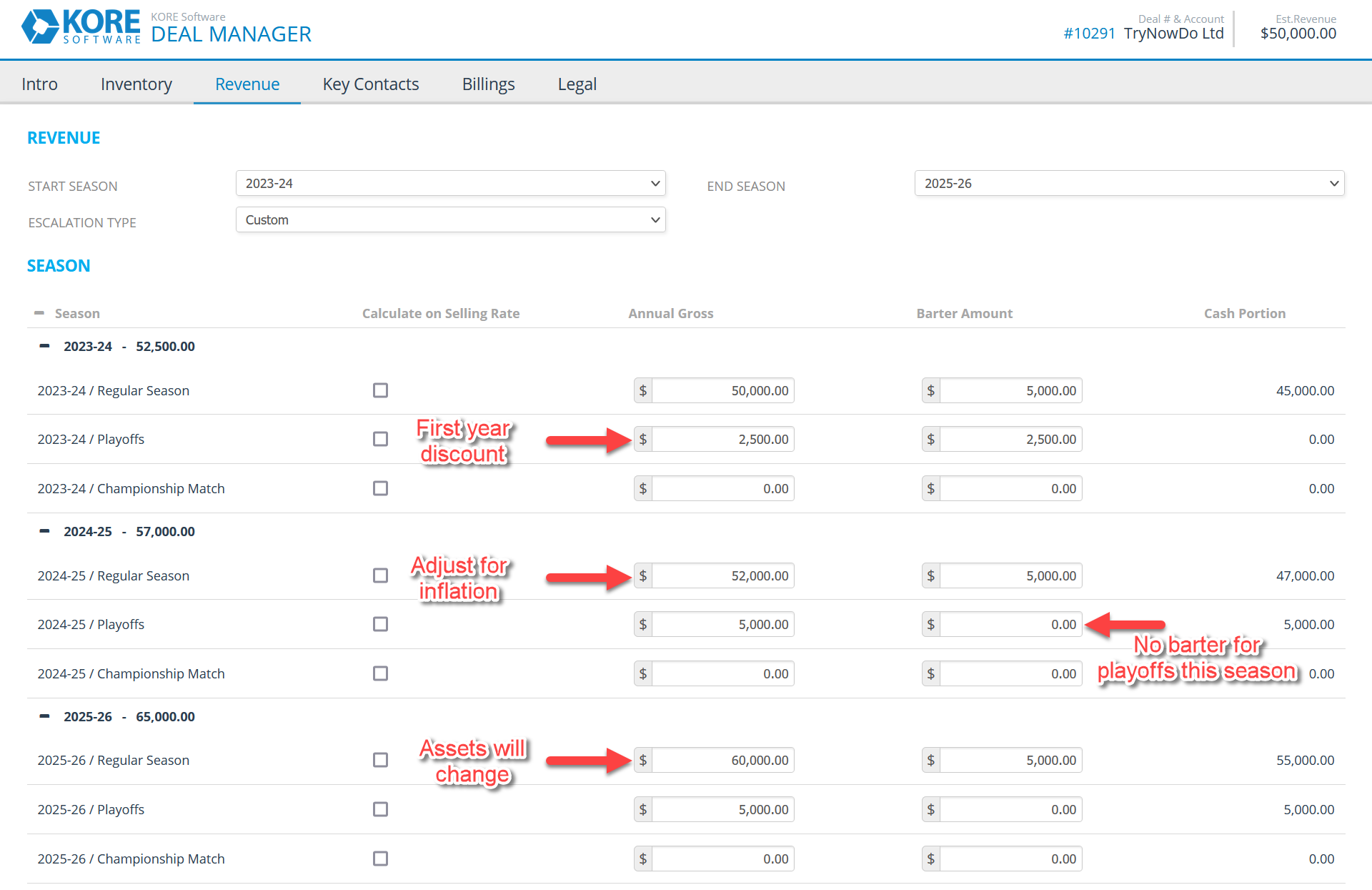Overview
In this tab, you can adjust each season's major revenue figures: annual gross, the barter amount if any, and the billable cash portion.
Commonly, organizations plan to charge slightly more each year to account for inflation or other variables. In a deal, we call this escalation. You can choose a set percentage or fixed monetary amount to apply each season. You can also enter a specific cost for each season to provide additional flexibility if the escalation will be inconsistent.
Percentage and fixed amount escalation do not apply to barter amounts. If the barter amount will vary between seasons, enter it manually.
Percentage
A percentage escalation increases the annual gross each season by a set percent of the previous season's annual gross. The percentage must be a positive number. Many organizations choose a 2% escalation to keep up with expected inflation.
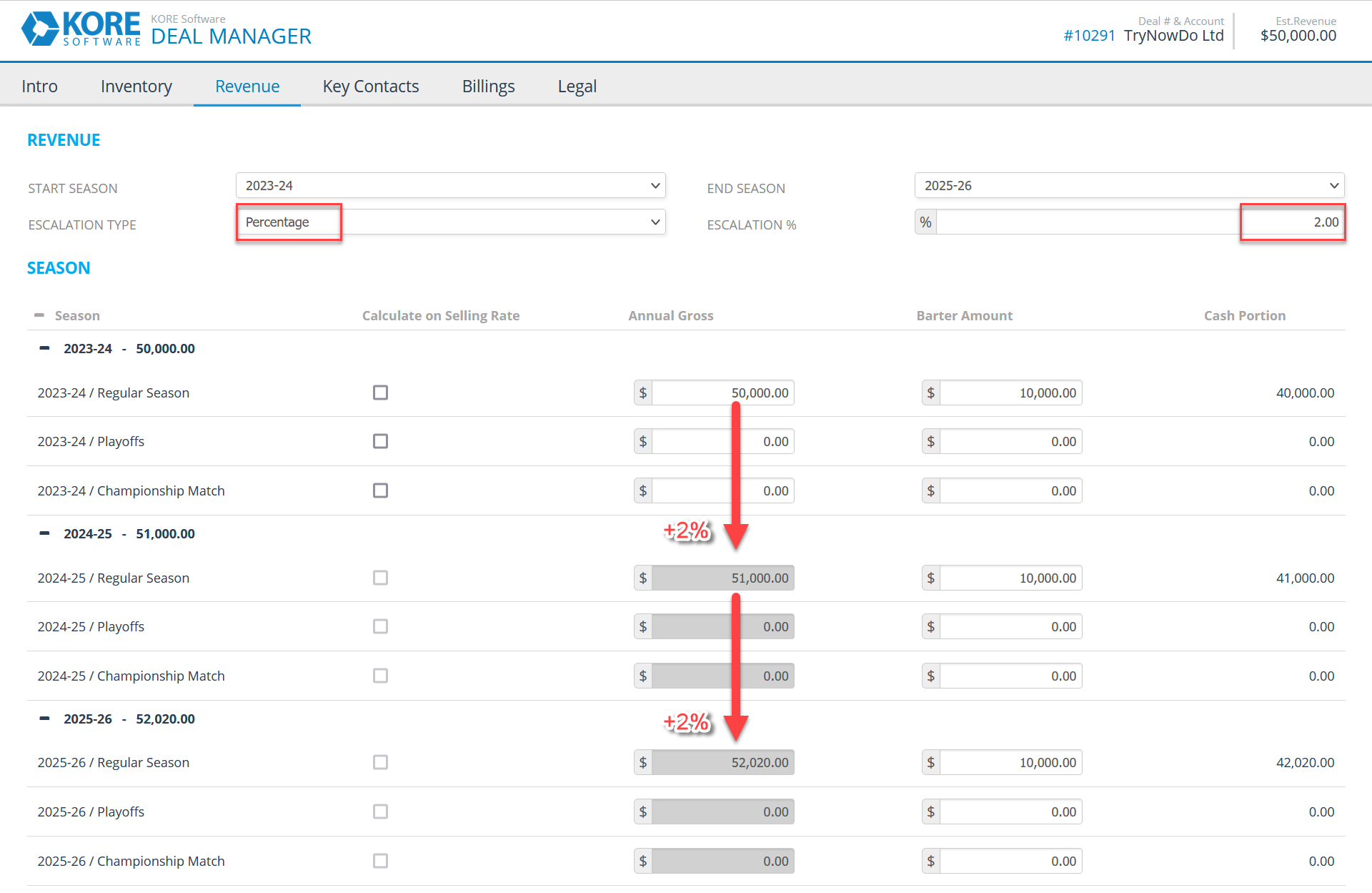
Fixed
A fixed escalation amount allows you to change the annual gross by a fixed amount each season. Unlike percentages, you can use a negative number here to provide a discount for future seasons.
Caution: Fixed escalation applies to all rounds in the deal. If the deal includes regular season and postseason, but does not include assets for every postseason round, do not use fixed escalation. In the example below, the deal does not include any assets for the Championship Match round—but the sponsor would be billed $10,000 if the team reaches that round in the 2025-26 season.
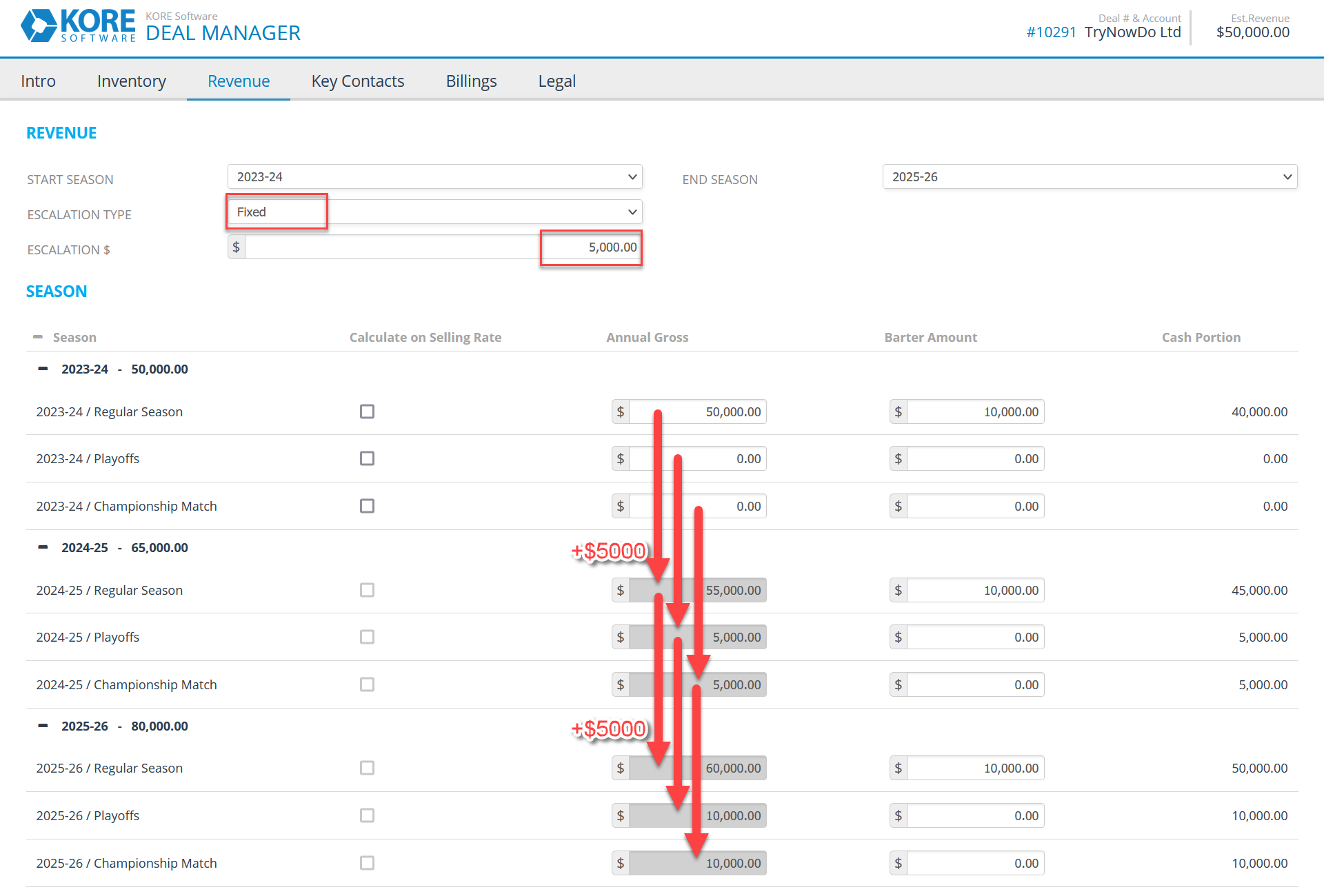
Custom
You can also enter the annual gross for each season separately to provide additional flexibility if the escalation will be inconsistent. Any escalation for barter amounts will be custom, regardless of the escalation type chosen for annual gross.
Tip: If you have a multi-season deal where the included assets will be inconsistent (for example, if your team is moving to a new venue during the deal), you can use custom escalation—even if the new inventory hasn't been added to your system yet.